Specifying sql service accounts
If you need specific service accounts to access the SQL server from the API or Identity server, you should enter the name of the accounts in the Parameter file in the parameters “apiSQLServiceAccountName” and “idsSQLServiceAccountName”.
During installation you will be prompted for passwords for the accounts. This will only happen on the first installation. The passwords will be kept in a secret store and retrieved on updates of the software. See more about secret stores here: https://devblogs.microsoft.com/powershell/secretmanagement-and-secretstore-are-generally-available/
In the following example, the account “WIN-HDFRS97NP3D\AK” was entered for both “apiSQLServiceAccountName” and “idsSQLServiceAccountName”.
On the first run of the installation, the secret store is created, and you are prompted for a password to the store. You decide what the password will be, and you will be asked to confim the password twice.
Creating the store
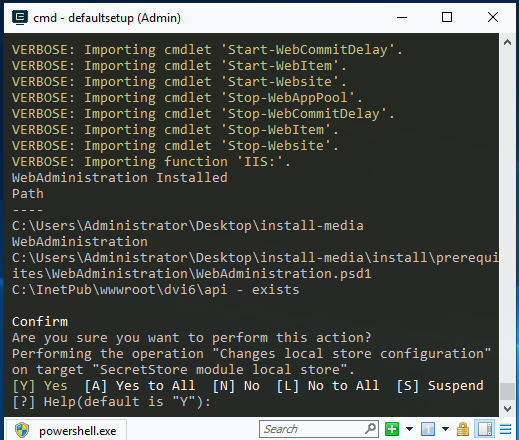
Press “y” and ENTER.
Provide and confirm password for the store
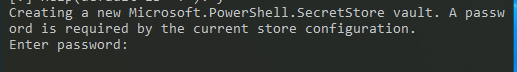
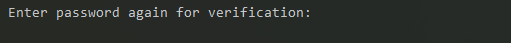
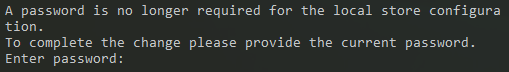
Provide password for the account(s)
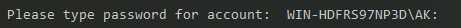
Type or copy/paste the password and press ENTER.