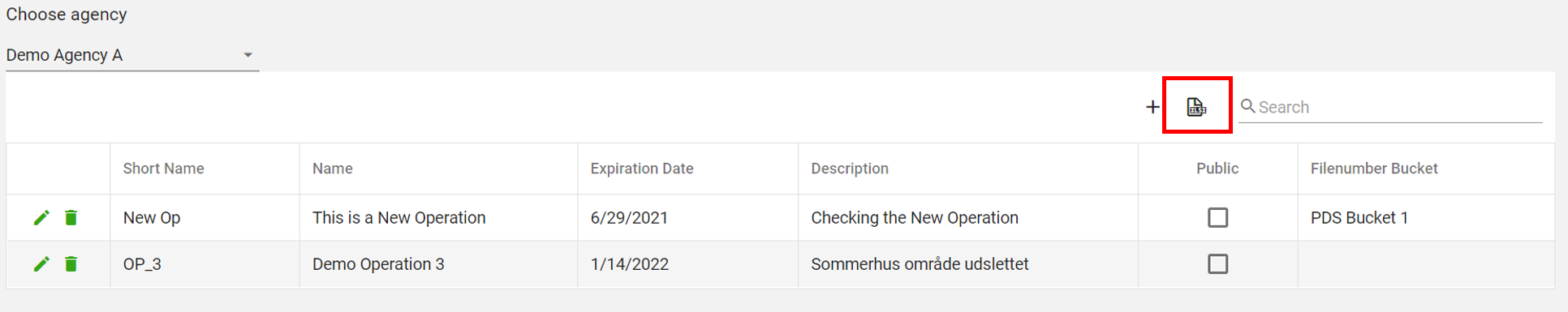Operations Management
To administer operations select the Admin->Organization->Operations tab in menu on the left hand side of the screen:
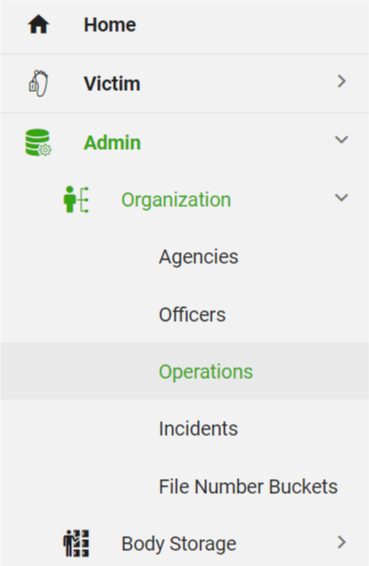
Then select which agency to administer in the drop down box in the top left corner:
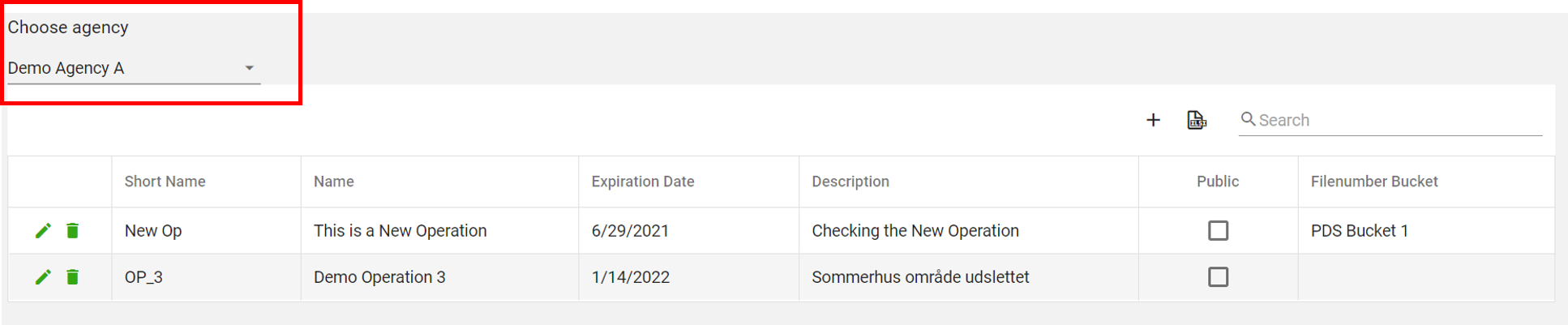
Create operation
Click the + button to create a new operation.
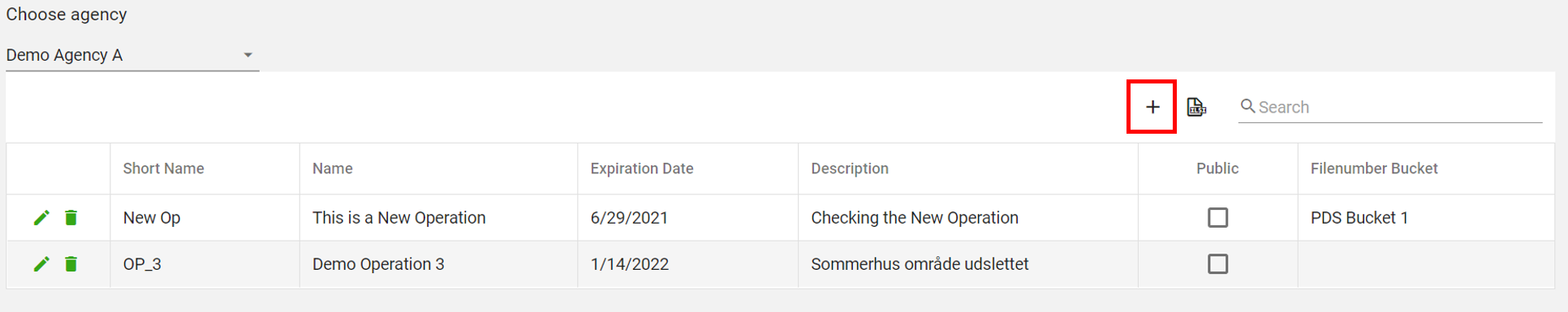
Fill in the required fields
- Short Name: maximum length is 10 characters
- Name
- Agency
- Expiration Date
- File number bucket
and click on “Save”:
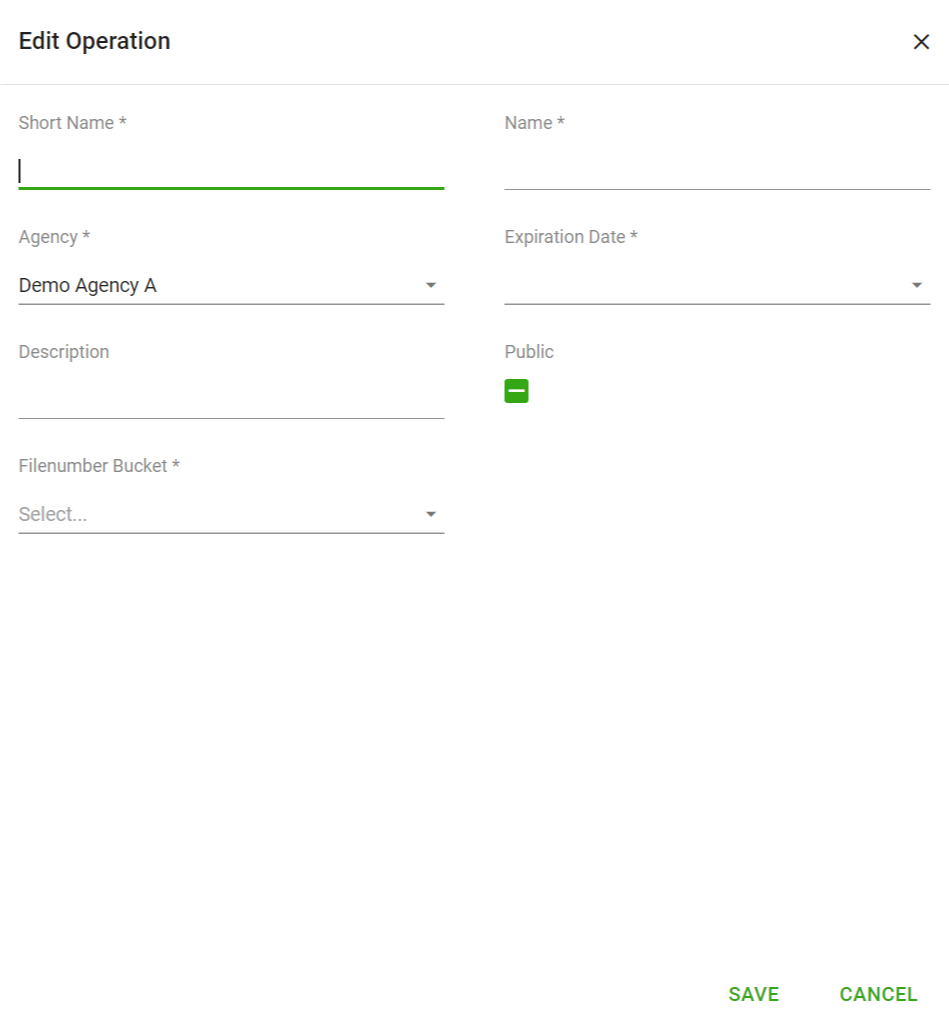
NOTE: The created operation is private. If you want the operation to be public you must tick the Public box and click on “Save”.
Edit operation
To edit an operation click on the Edit icon in the row of the operation to be edited:
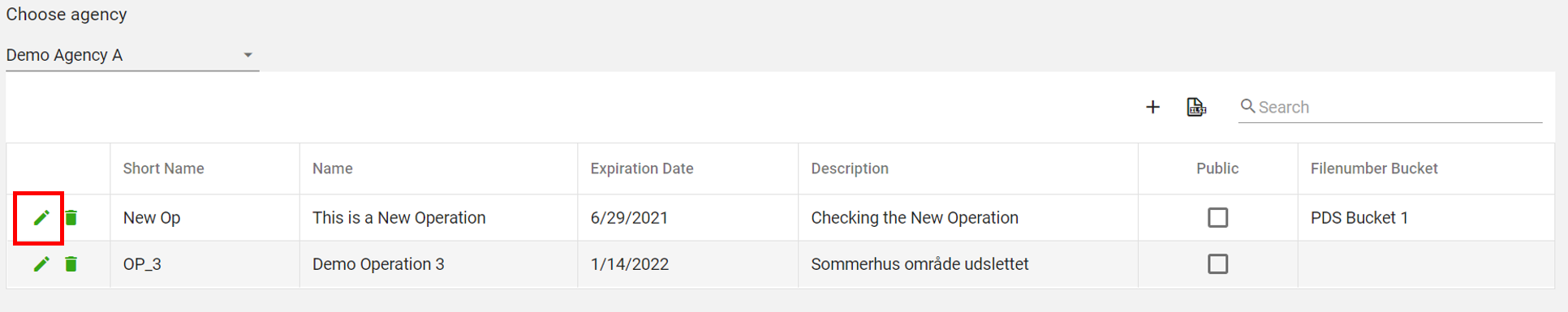
Edit the required information and click on “Save”.
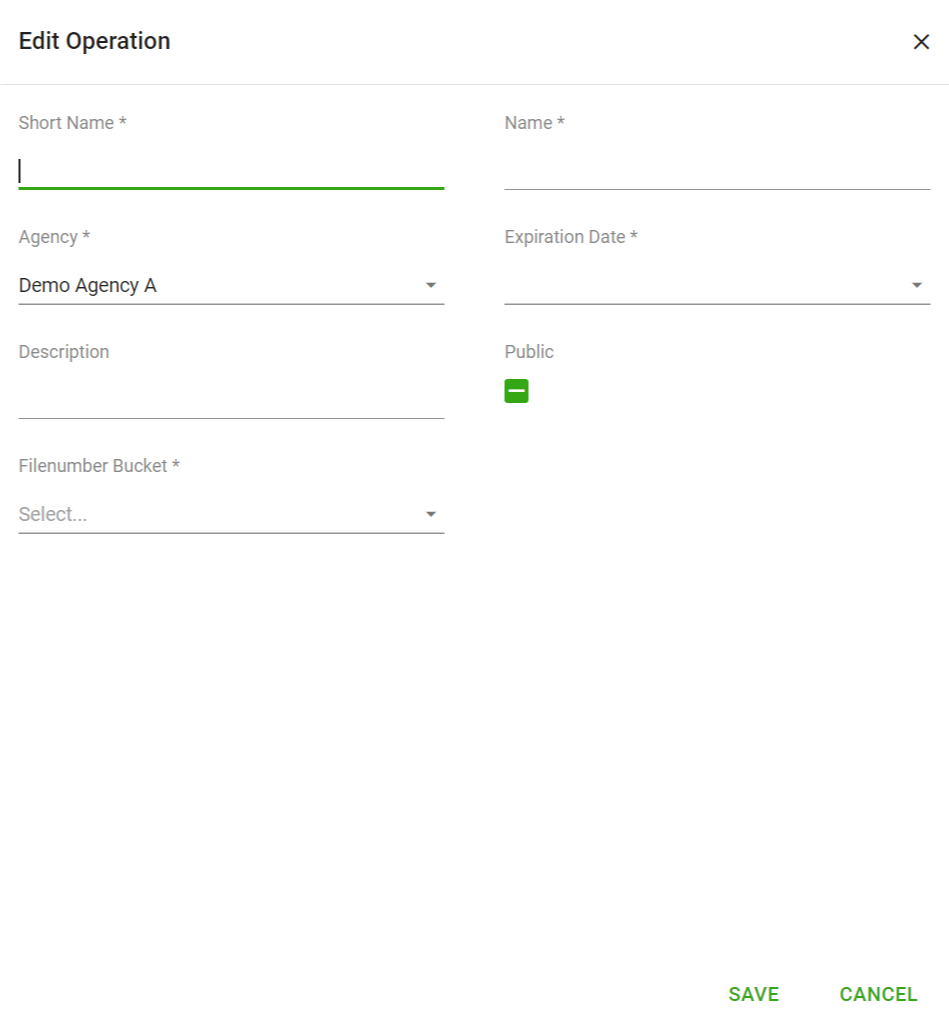
Delete operation
To delete an operation click on the Delete icon in the row of the operation to be edited:
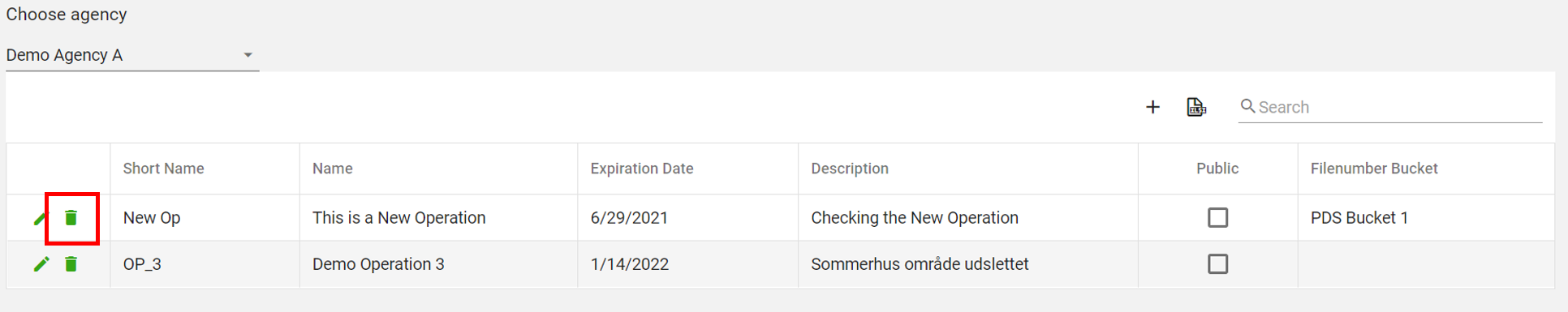
and then click YES:
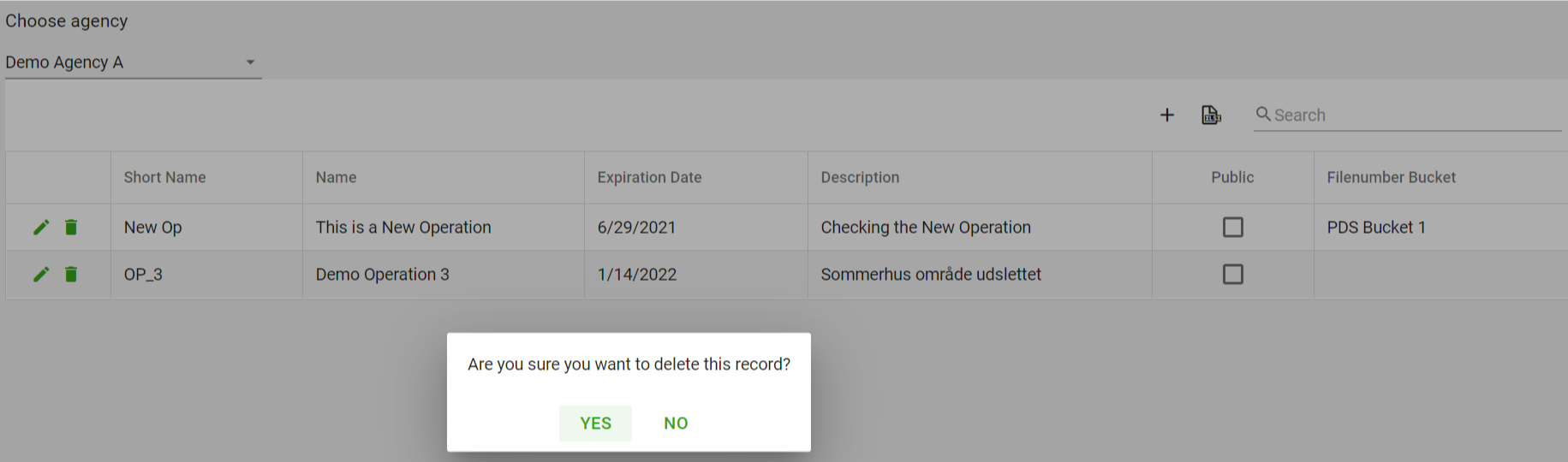
Export list of operations
To export a list of your operations to a file in .xlsx format click the Export all data button: