Audit Logging
Officer Audit view
In the Officer Audit view you can see different types of events linked to a specific officer. The registered events include: Login, Logout, File deletion, File import start, Dental match start. Other eventtypes will be added in coming versions.
- Select the Admin tab in the menu on the left hand side of the screen.
- Select the Tools tab.
- Select the Officer Audit view tab
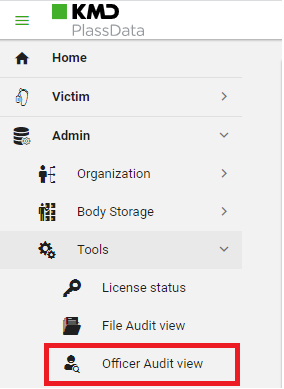
- Choose or search for the officer you wish to audit by selecting/searching the officer in the drop-down box: Choose officer to audit..
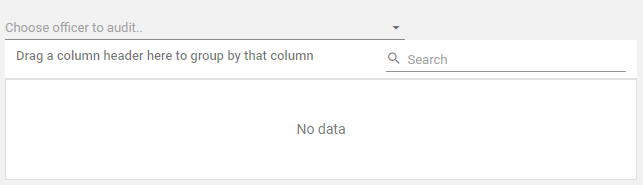
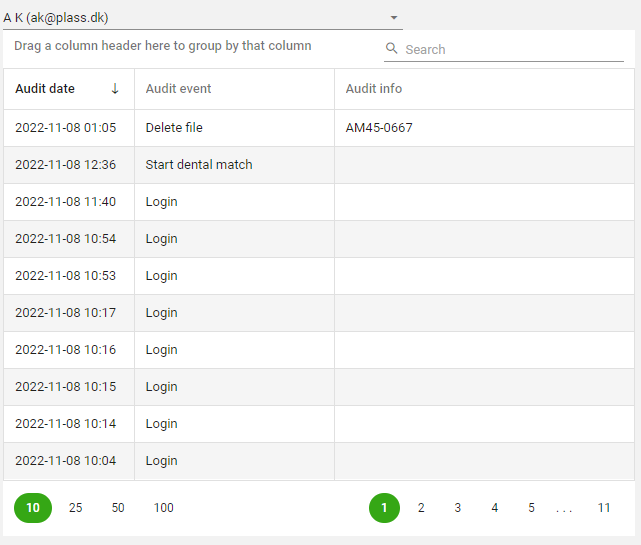
The datagrid columns can be moved, sorted and grouped as you see fit.
File Audit
In the File Audit view you can see different types of events linked to a specific file. For each insert and update the following data is registered:
- Date of event
- Officer
- Fieldnumber (0 means base data on the file like name and date of birth)
- Property (actual database field updated)
- Type (Insert or Update)
- Old value
- New value
- Select the Admin tab in the menu on the left hand side of the screen.
- Select the Tools tab.
- Select the File Audit view tab
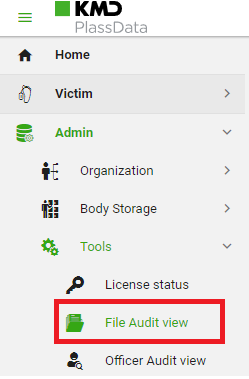
- Choose or search for the file you wish to audit by selecting/searching the file in the drop-down box: Choose file to audit..
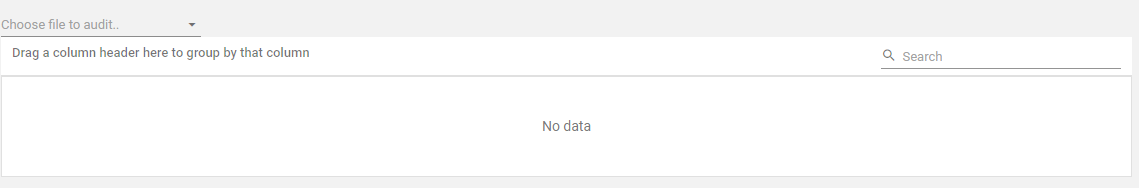
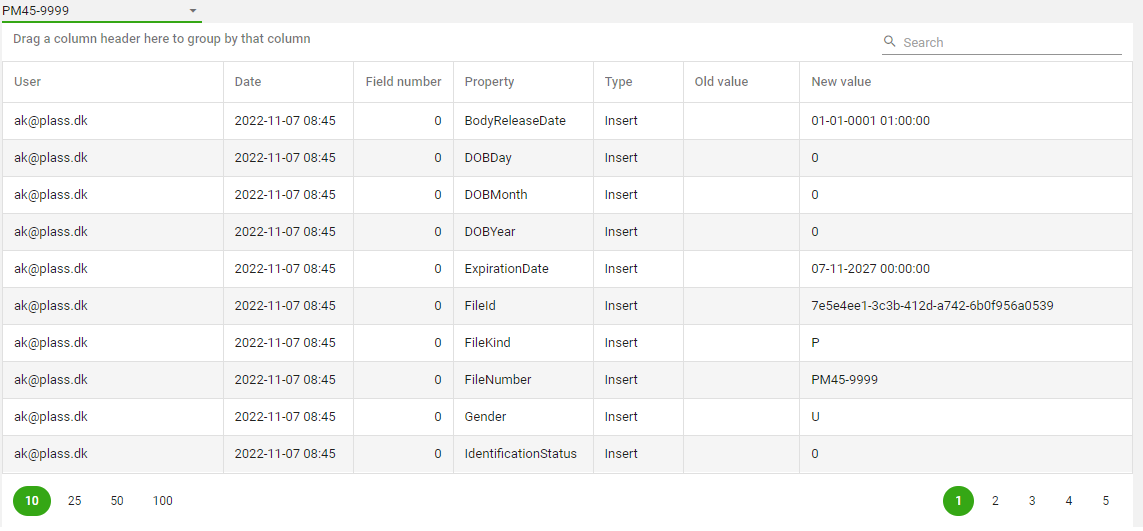
The datagrid columns can be moved, sorted and grouped as you see fit.