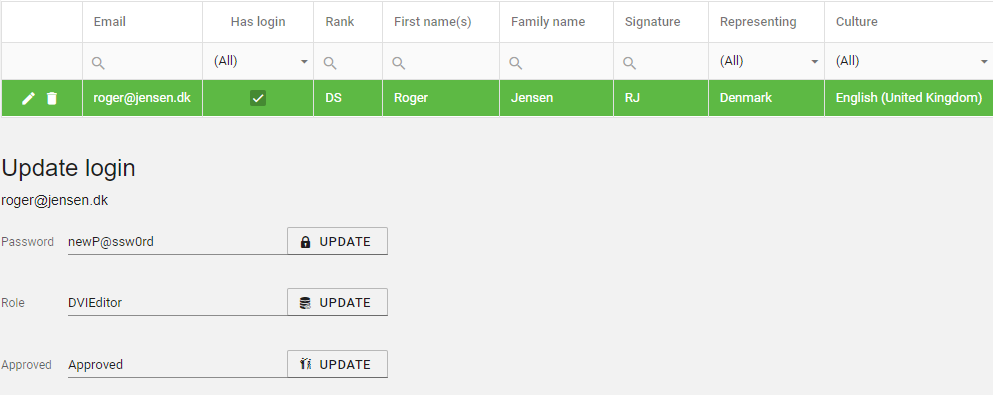User/Officer Management
In Version 6 administration of officers and users of the system has been merged in to the same function.
To administer officers and users select the Admin->Organization->Officers tab in menu on the left hand side of the screen:
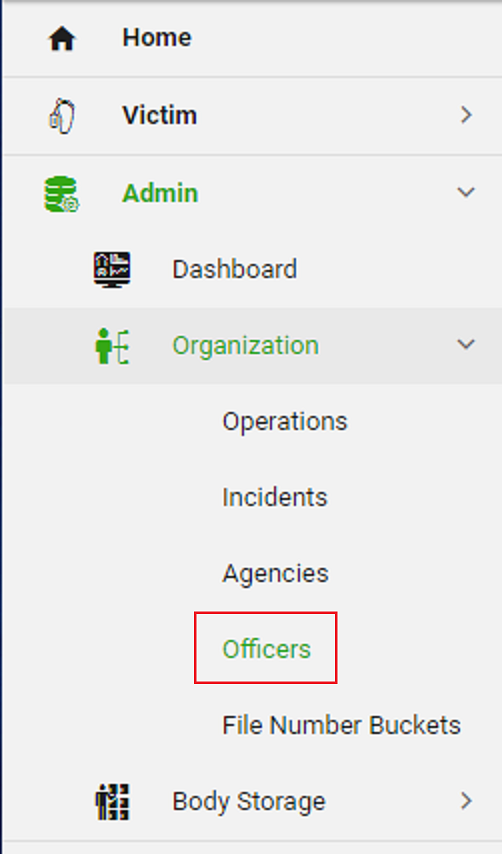
Select which agency to administer in the drop down box in the top left corner:
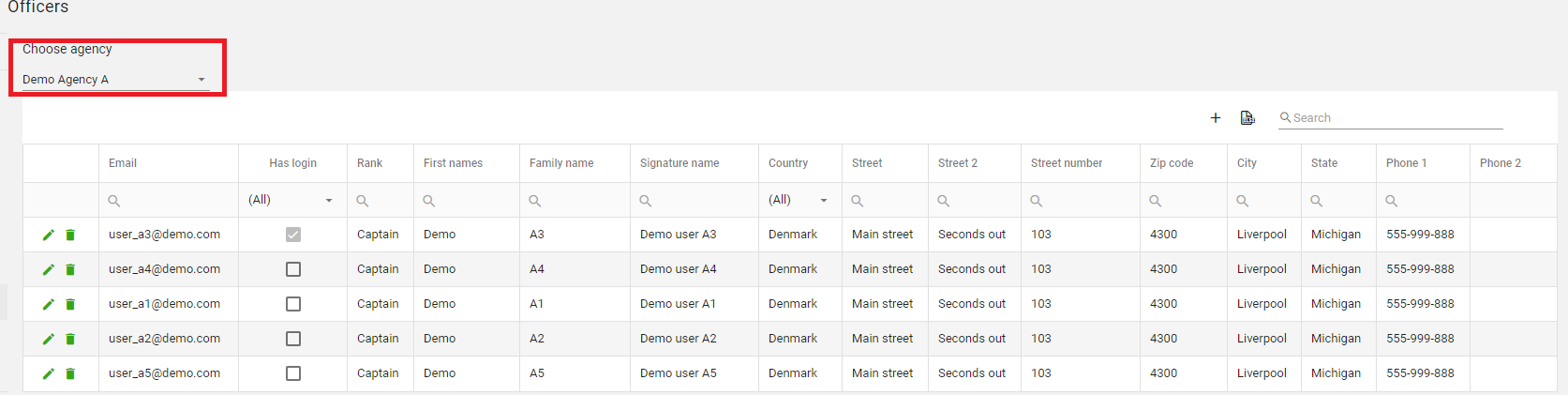
Create officer
Click the + button to create a new officer.
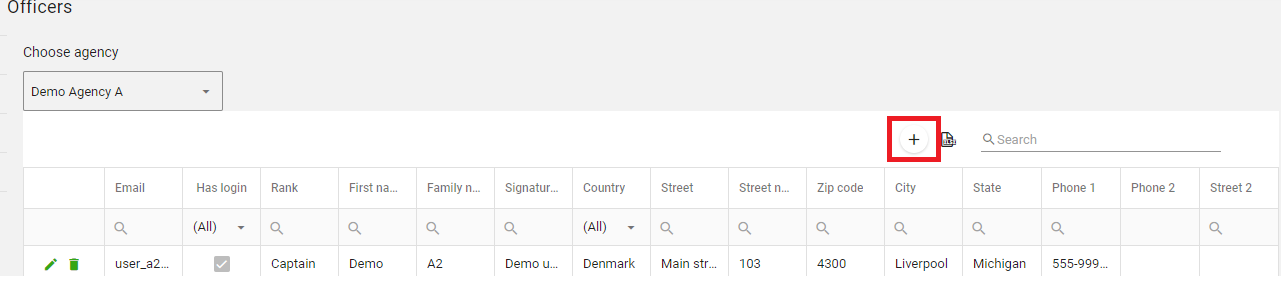
Fill in the required fields and click on “Save”.
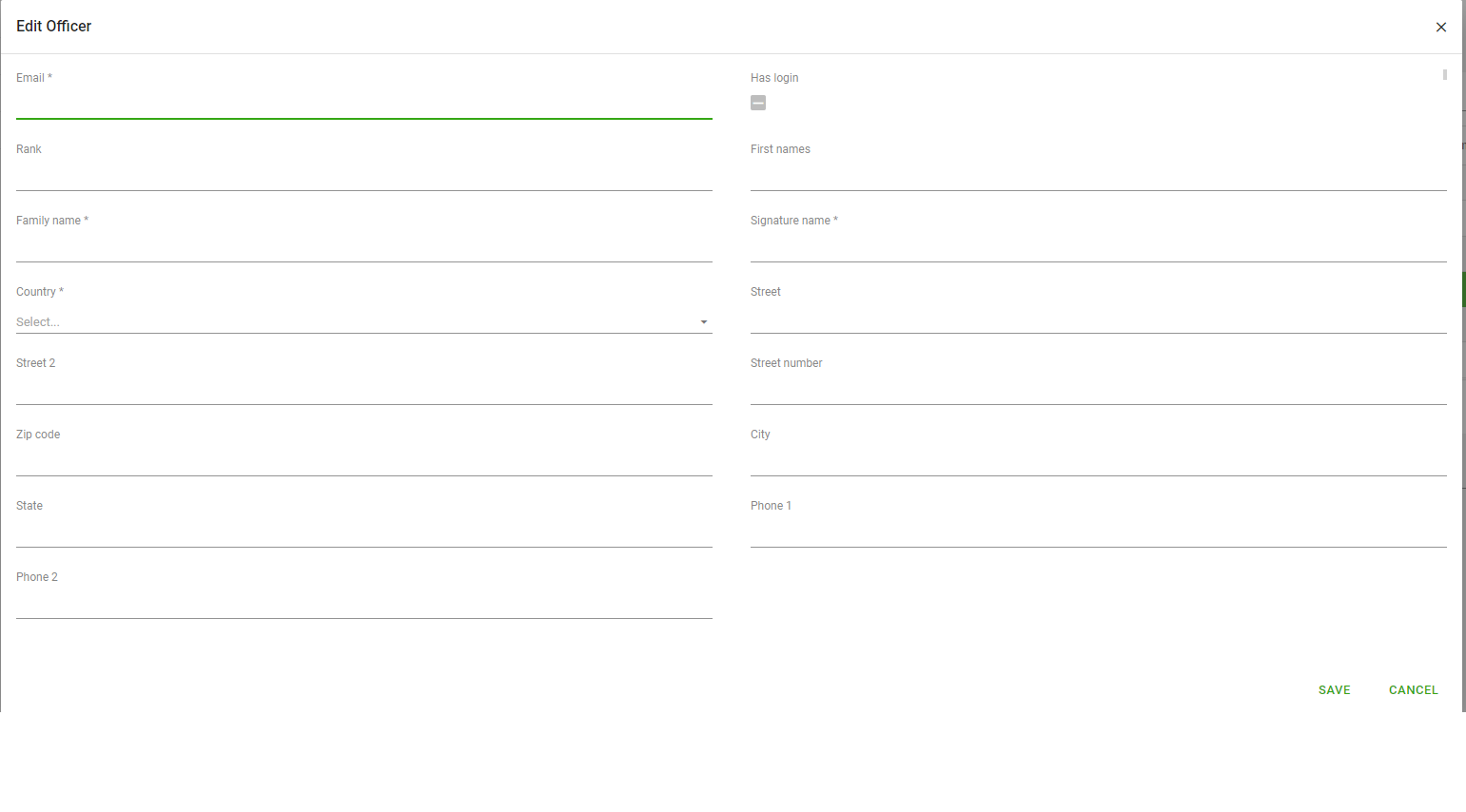
Create user login
Find the Officer that you wish to give a login to the system.
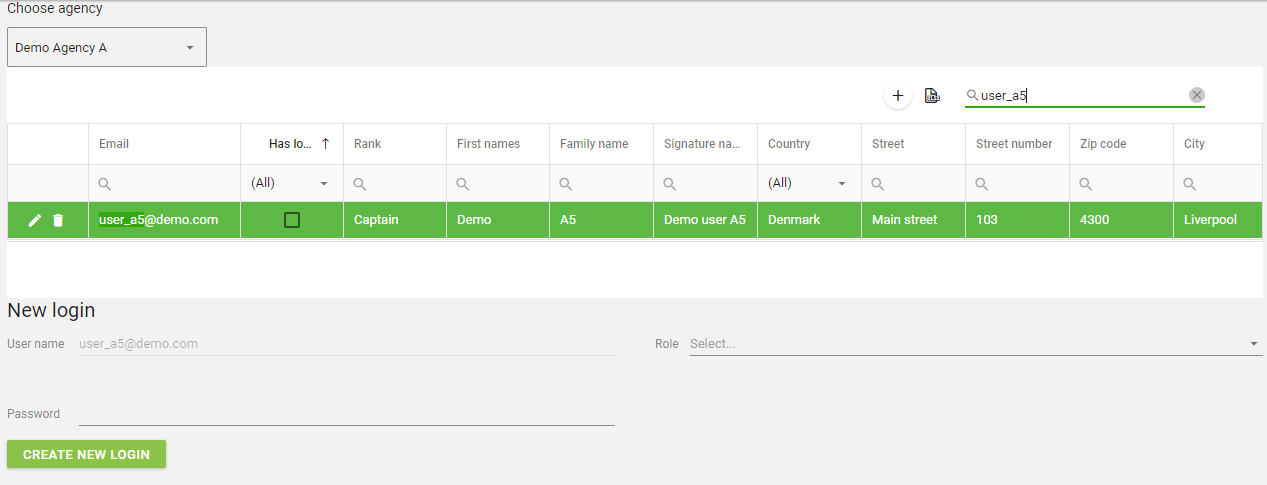
Select a role, enter a password and click “CREATE NEW LOGIN”.
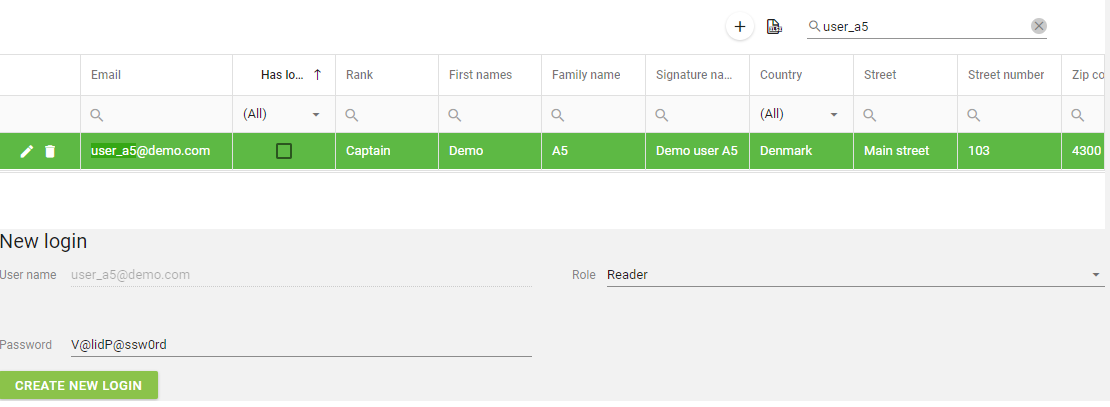
Update user login
Note that the “Has login” column is now checked and it’s possible to update role assignment and password on the user.
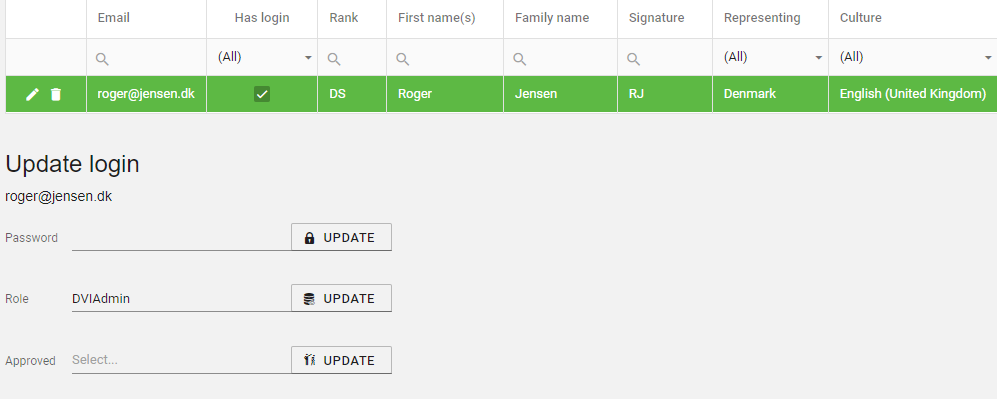
User locked out
If a user is locked out due to multiple attempts with incorrect password, you can activate the user again by giving the user a new password and updating the “Approved” status.