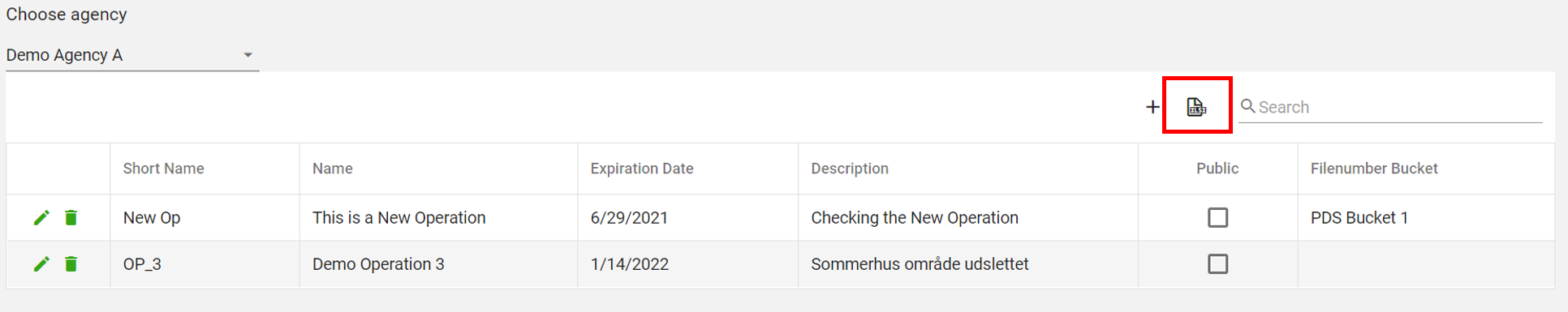Incident Management
To administer incidents select the Admin->Organization->Incidents tab in menu on the left hand side of the screen:
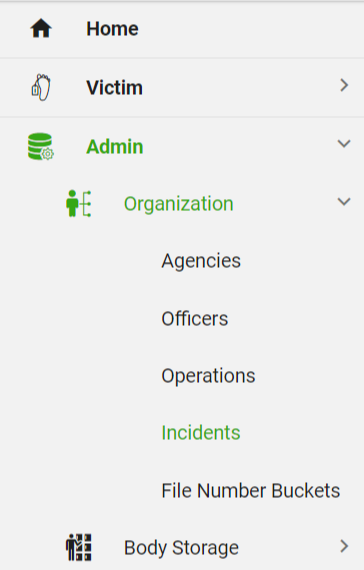
Then select which operation to administer in the drop down box in the top left corner:
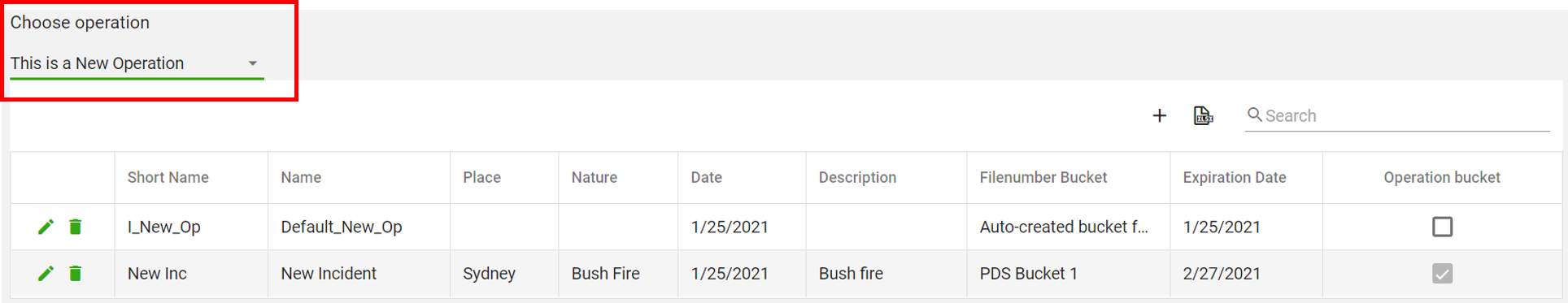
Create incident
Click the + button to create a new incident.
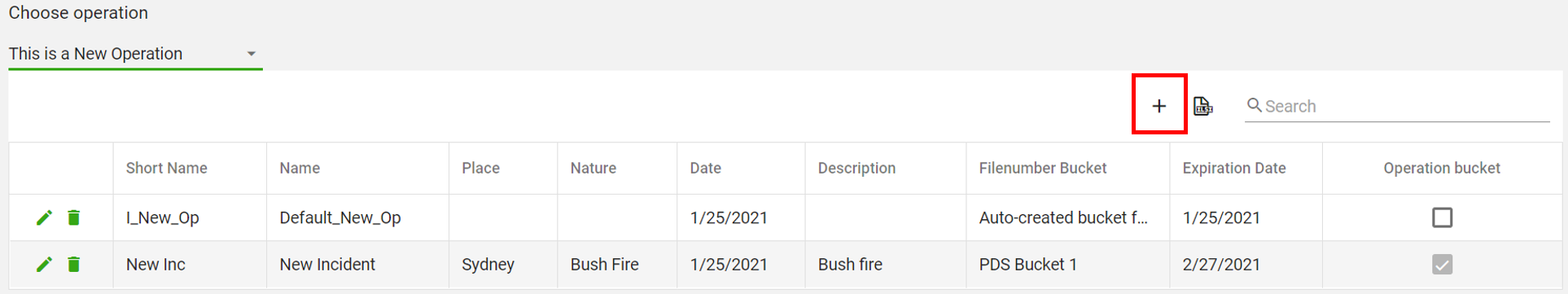
Fill in the required fields:
- Short Name: maximum length is 10 characters
- Date
- File number bucket
- Expiration Date
and click on “Save”:
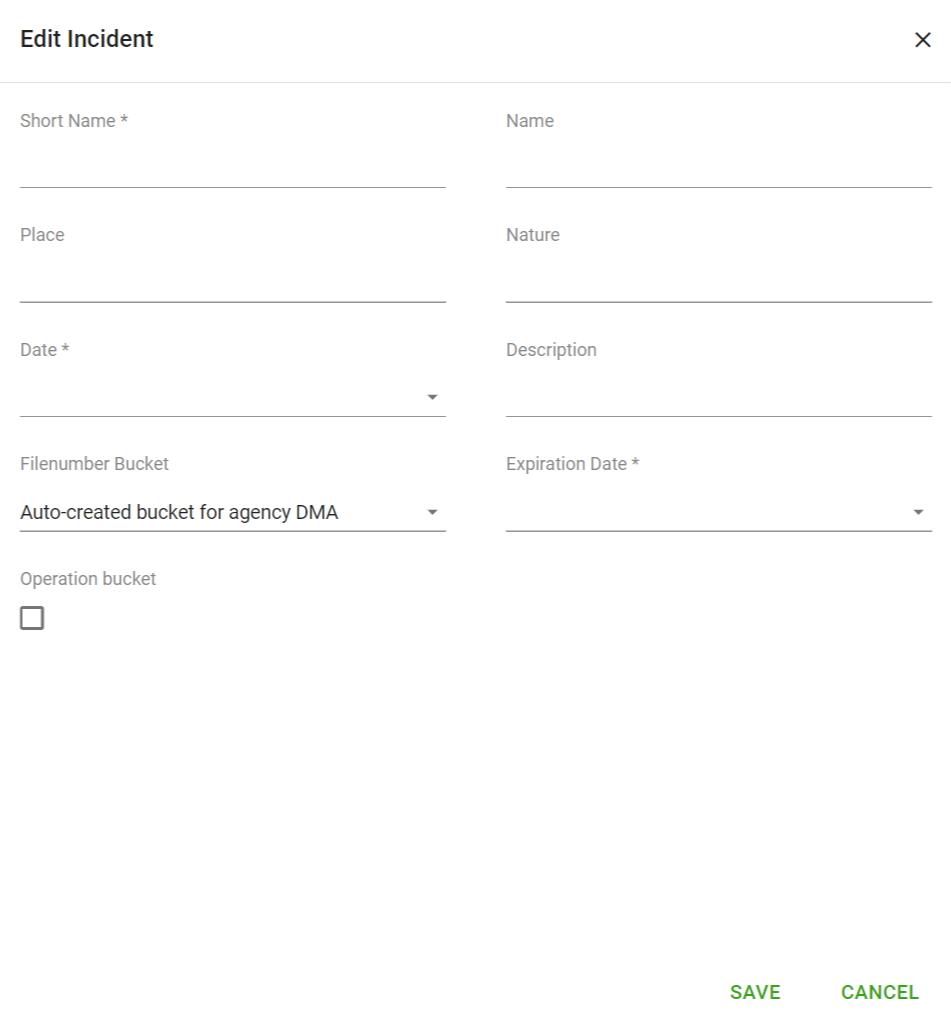
Edit incident
To edit an incident click on the Edit icon in the row of the incident to be edited:
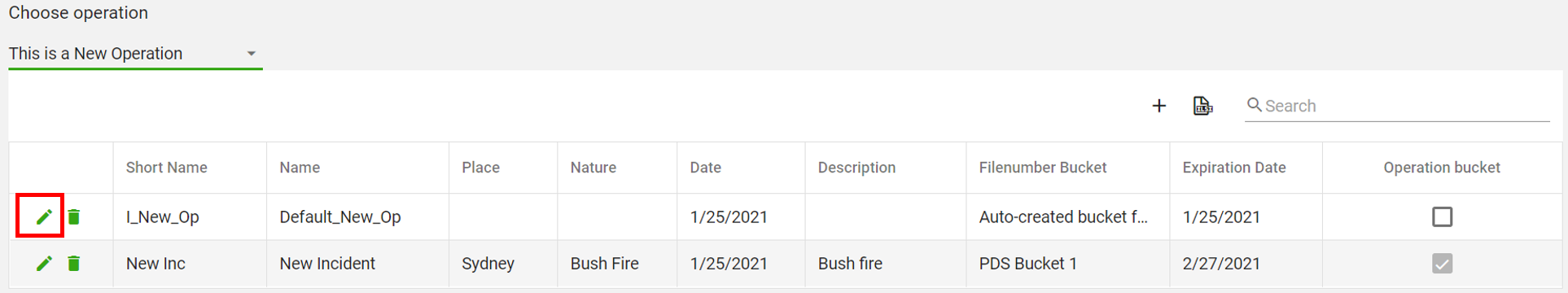
Edit the required information and click on “Save”.
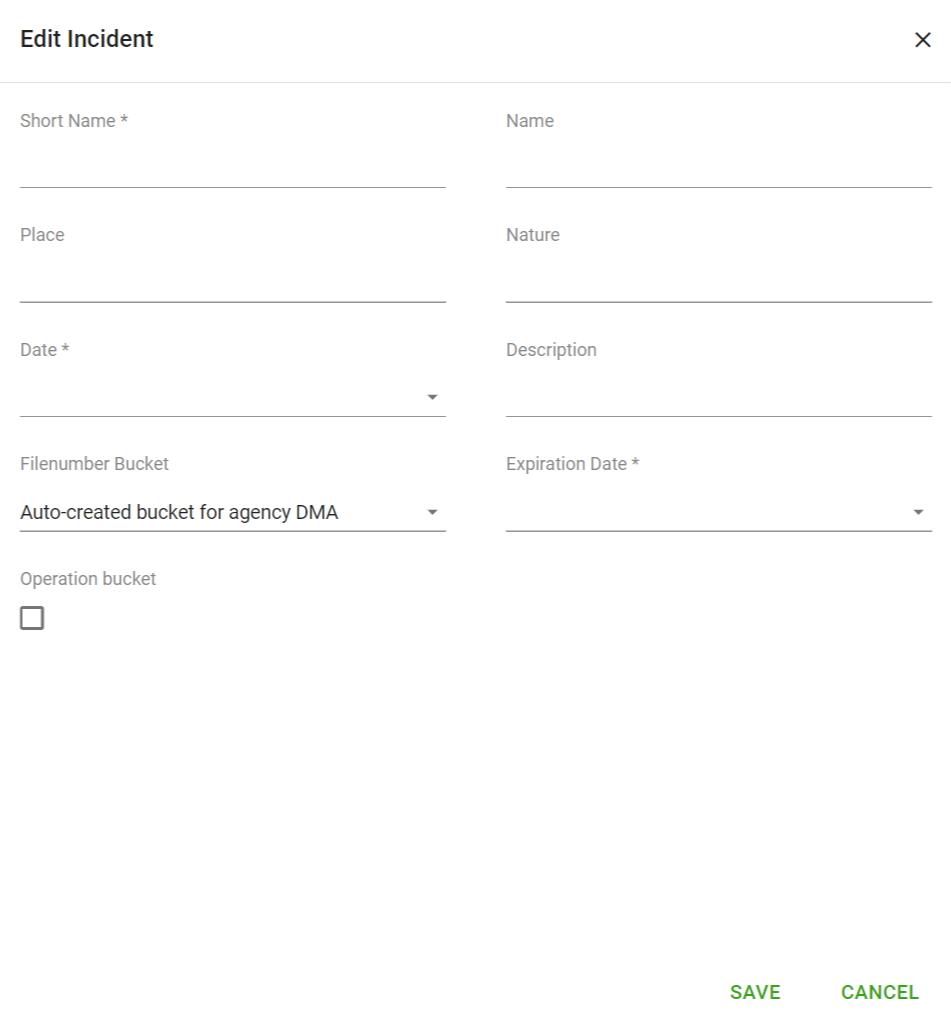
Delete incident
To delete an incident click on the Delete icon in the row of the incident to be edited:
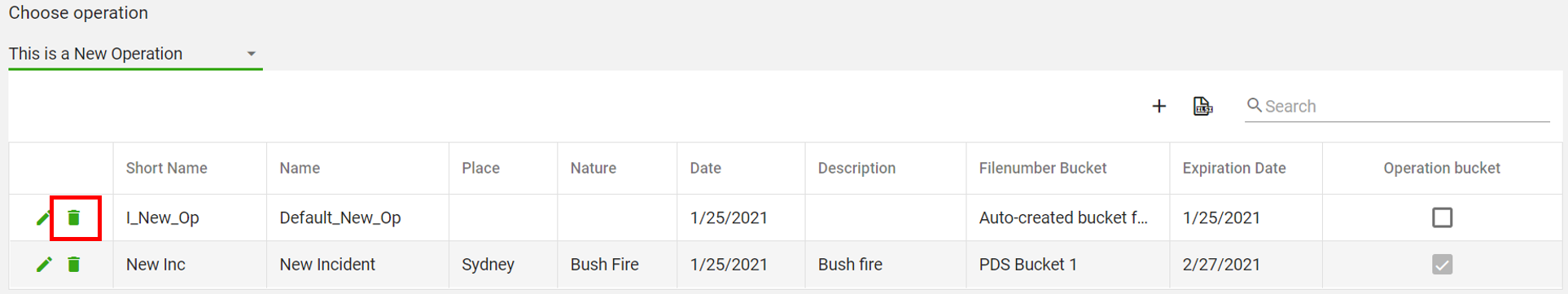
and then click YES:
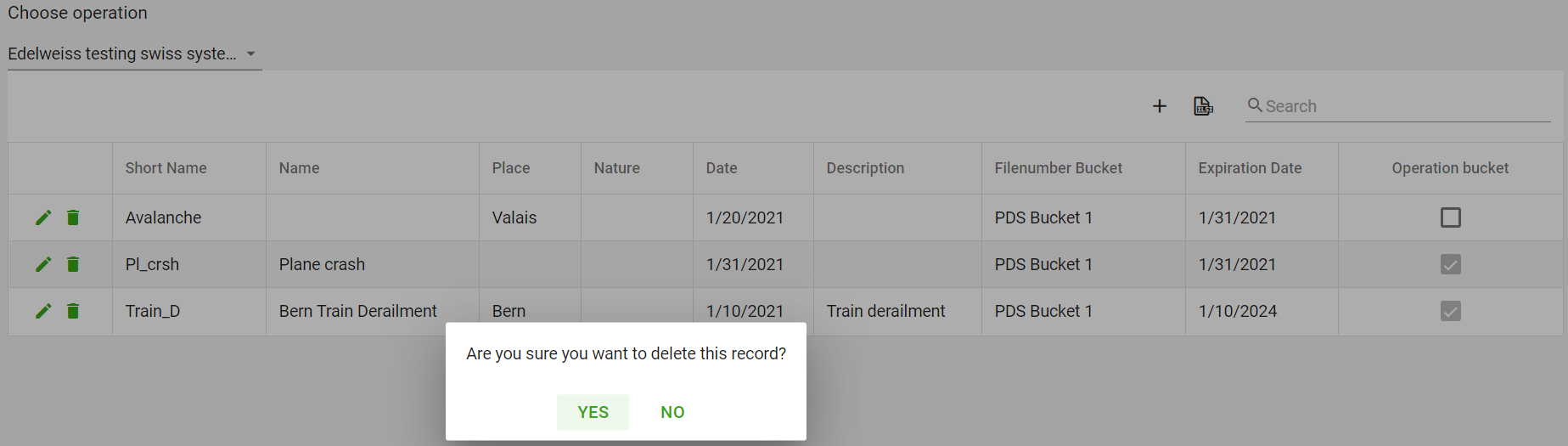
Export list of incidents
To export a list of your incidents to a file in .xlsx format click the Export all data button: