File Number Bucket Management
File number bucket
V6 is highly configurable regarding numbering and using a “bucket” of numbers is one of the options set by operation. A file number bucket is a predefined group of file numbers to be used when creating a new file. If an administrator has defined a bucket of file numbers to be used when creating a new file, users cannot define their own file numbers, but must use (generate) a new file number from the predefined file number group (bucket) available.
To administer file number buckets select the Admin->Organization->File Number Buckets tab in menu on the left hand side of the screen:
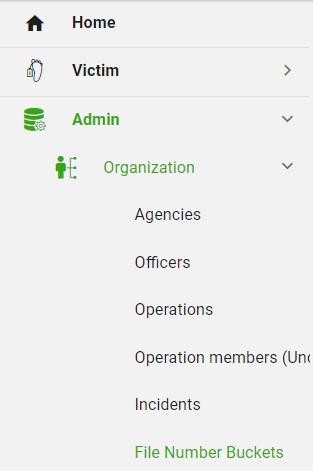
Then select which agency to administer in the drop down box in the top left corner:
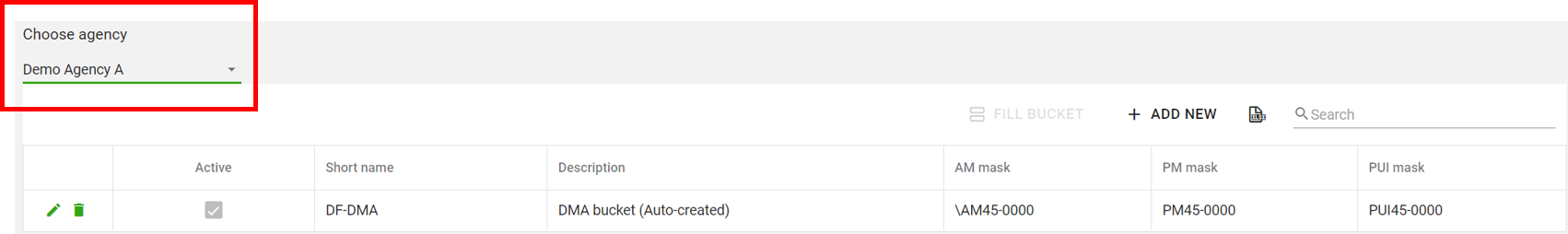
Create bucket
Click the + ADD NEW button to create a new file number bucket.
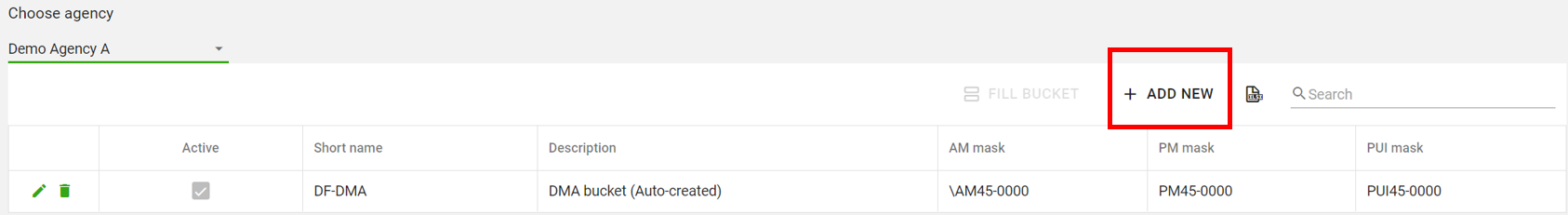
Fill in the required fields
- Short Name: maximum length is 10 characters
- Agency name
- AM file numbering method
- AM mask (e.g. AM”Countrycode”-0000)
- PM file numbering method
- PM mask (e.g. PM”Countrycode”-0000)
- PUI file numbering method
- PUI mask (e.g. PUI”Countrycode”-0000)
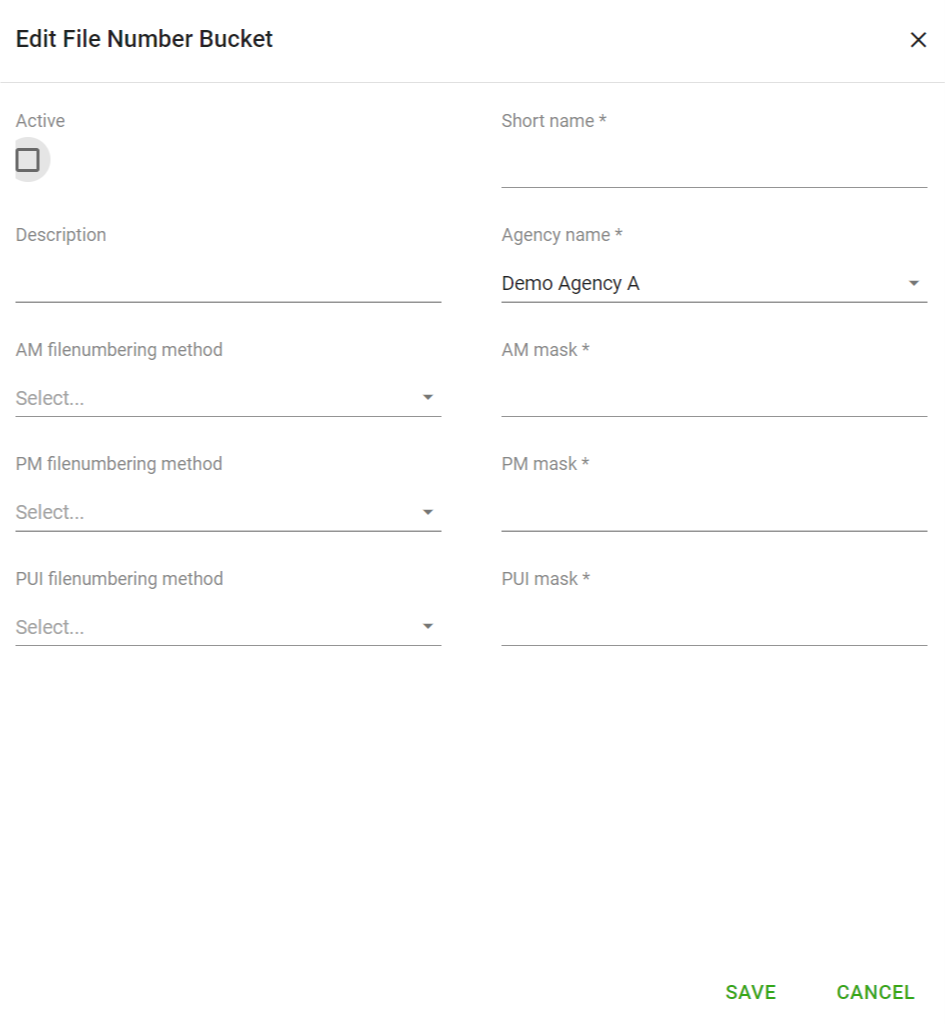
and click on “Save”.
NOTE: The creation of the bucket is leaving the bucket without any file numbers. To fill the bucket with file numbers see Fill Bucket.
File numbering methods
When creating/editing a file number bucket you can choose between 3 different file numbering methods:
- Bucket
- Mask (enforces user to use exactly this mask/file number structure)
- Mask recommend (is a gentle recommendation to use this mask/file number structure when creating a new file)
Fill bucket
To fill a file number bucket with file numbers (if the bucket has just been created or all bucket file numbers have been used) click the FILL BUCKET button:
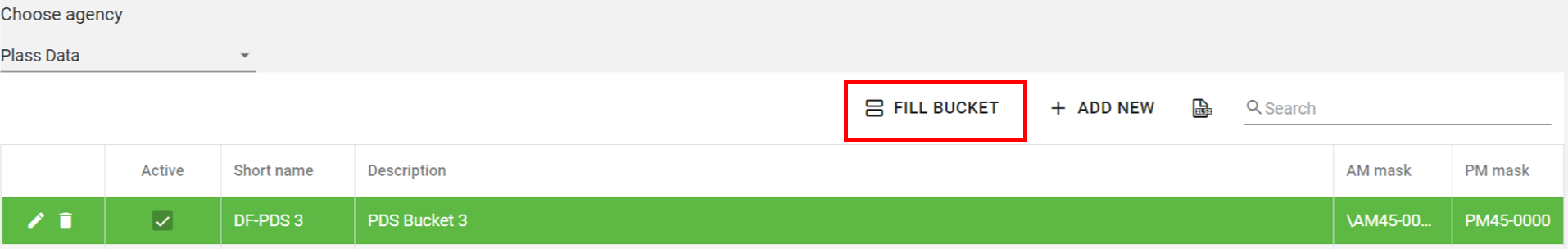
and then fill in
- File kind (Note that only file kinds where numbering method is set to ‘Bucket’ will appear in the File kind selection list )
- Range start
- Range stop
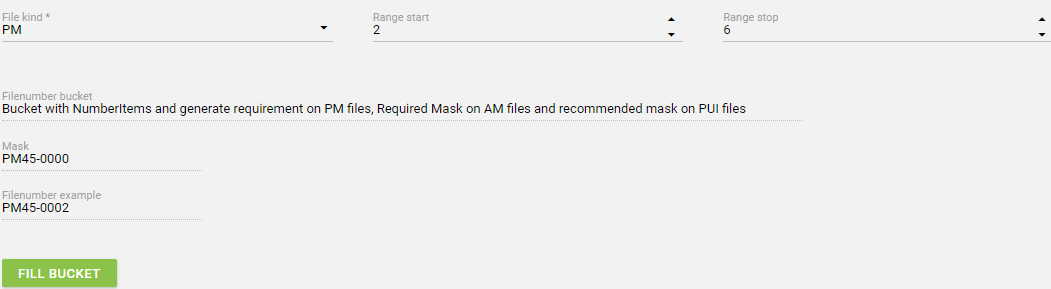
Click the green FILL BUCKET button to fill the bucket with the group of numbers just defined above and see a list of the file numbers now available in the bucket:
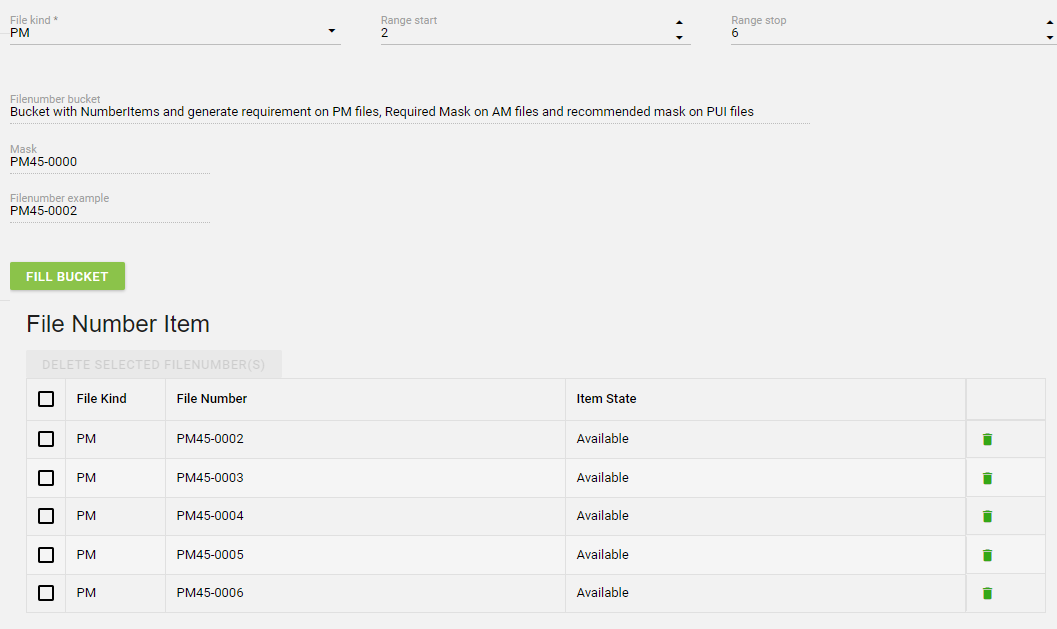
Edit bucket
To edit a file number bucket click on the Edit icon in the row of the file number bucket to be edited:
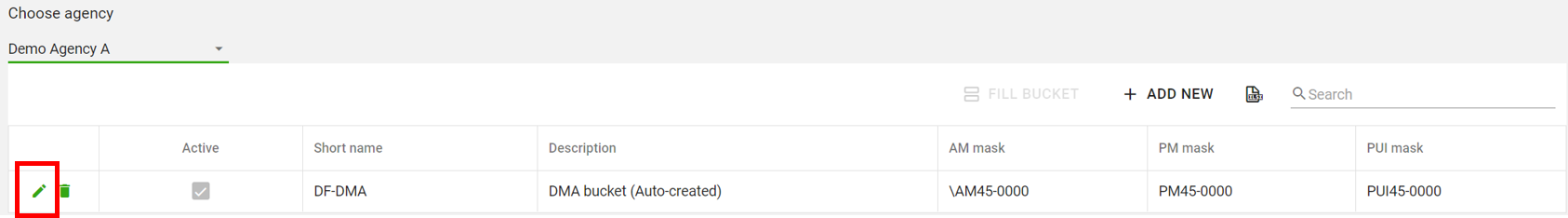
Edit the required information and click on “Save”.
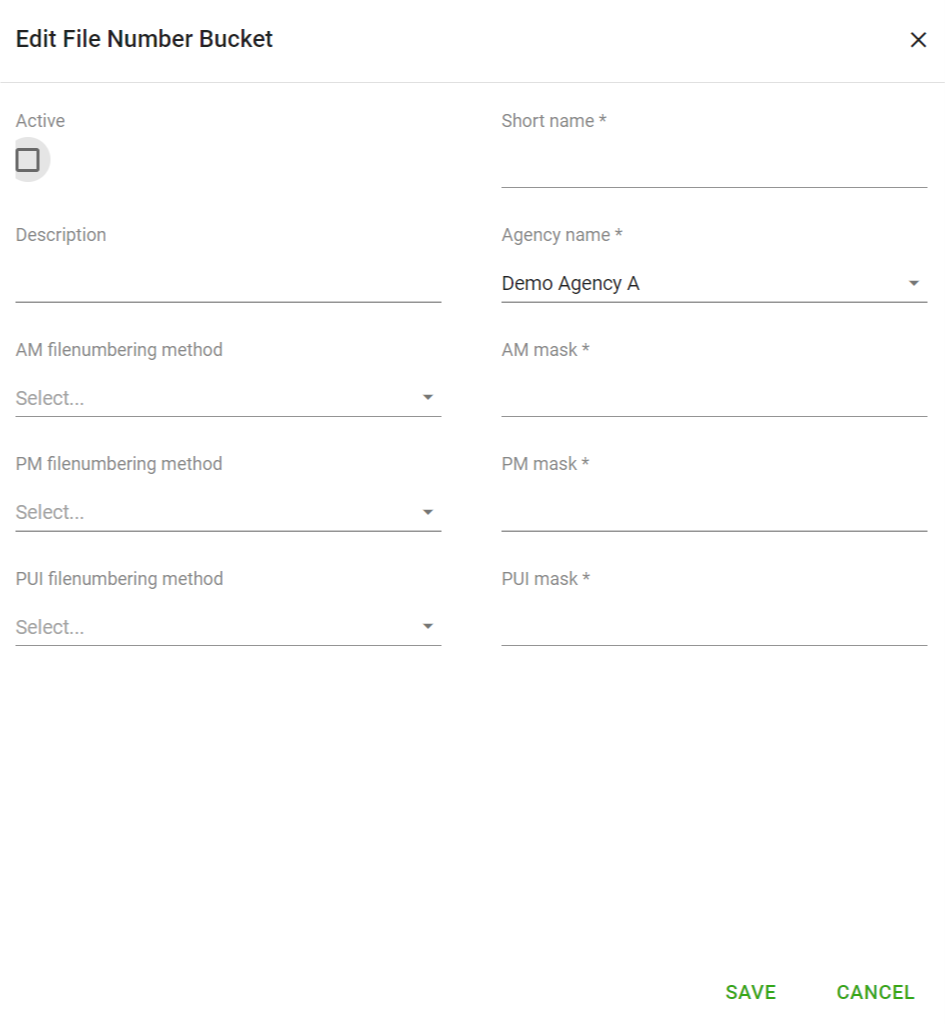
Delete bucket
To delete a file number bucket click on the Delete icon in the row of the file number bucket to be edited:
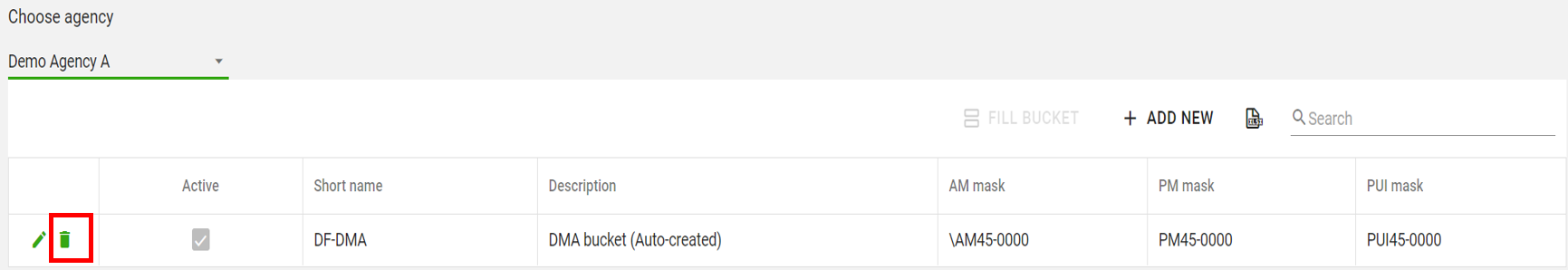
and then click YES:
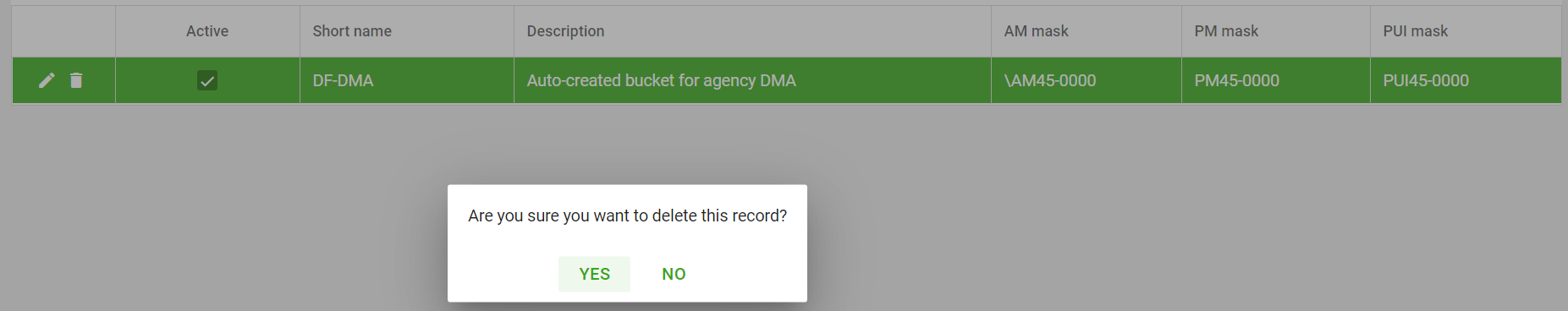
Export list of buckets
To export a list of your file number buckets to a file in .xlsx format click the Export all data button:
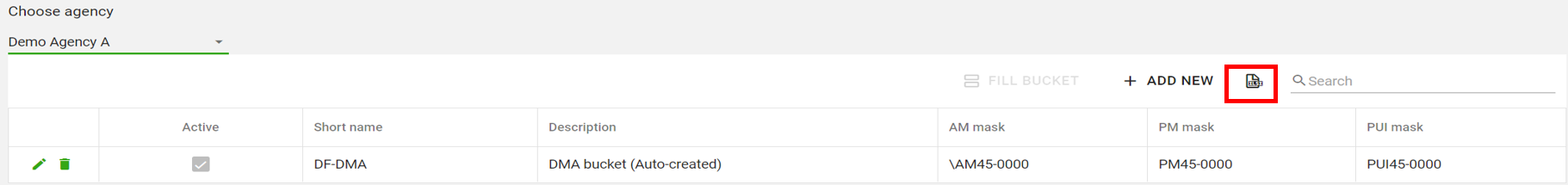
File number Mask
The file number mask is a template defining the allowed structure of a file number.
The characters in the table all have special meaning and needs to be escaped when part of a static text in the mask, ie.
if you want to force users to type ‘AM45-2345’ where they can choose any numbers in the 2345 part, the mask will then be ‘\AM45-0000’ as ‘A’ without a \ in front would have meant any alphanumeric and ‘0’ means any digit.
| Masking | Element Description |
|---|---|
| 0 | A digit |
| 9 | A digit or a space |
| # | A digit, a space, “+” or “-“ sign. |
| L | A literal |
| C | Any character except space. |
| c | Any character |
| A | An alphanumeric |
| a | An alphanumeric or a space |