Add comments to importable pdf file
Adding the comment
If you wish to add a note or add a comment in the C-column of a specific field, this can be done by using e.g. Adobe Acrobat Reader DC.
Click on Add sticky note
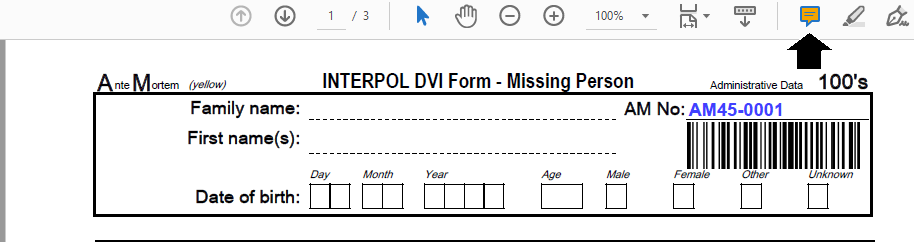
Place the note on a random place on the form.
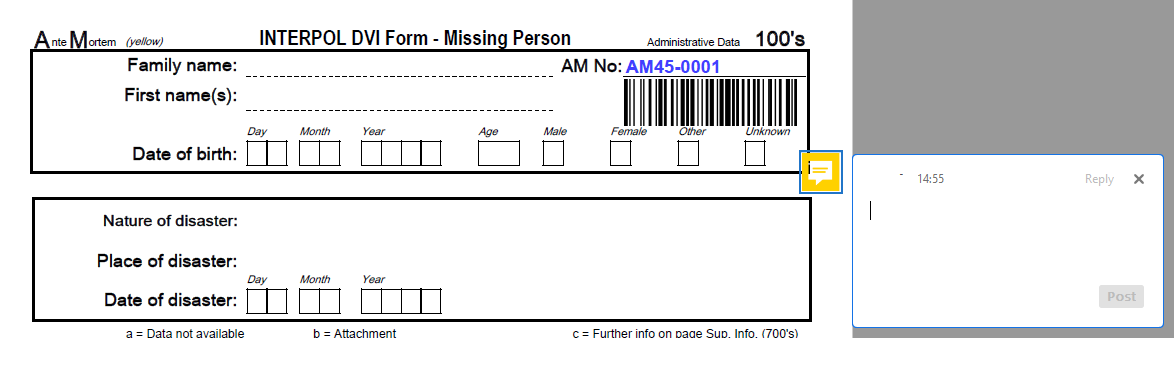
If you wish to add a C-column note, put the field number in the first line, and write the comment in the lines below.
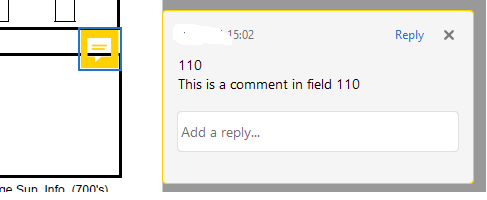
If you wish to add a note to the file, put the subject in the first line, and write the content in the lines below
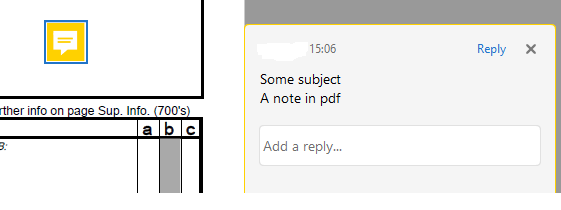
Save the changes.
When you eventually import the file to DVI 6, the C-columns and notes will be imported to the file.