Relationship notes
Relationship notes (Informal link)
A relationship note is a kind of note associated to a file pair (a file pair is a set of two files that match or include information that coincides). This differs from a note, that is only associated to a single file. A relationship note can be considered as an initial step towards an identification process in order to gather evidence from both sides and lead to a comparison report (formal link), if applicable. It can be used as a preliminary process before going into a more formal identification process. This informal link will not request acceptance from the counterpart. It also does not change any access rights.
Add relationship note
You can create the following kinds of relationship notes:
- AM/PM-PUI
- AM/AM duplicate
- PM/PM Body Parts
- FM/PM-PUI
Add a relationship note by selecting a file pair from the File Manager. To select the first file right-click on the file you want to select
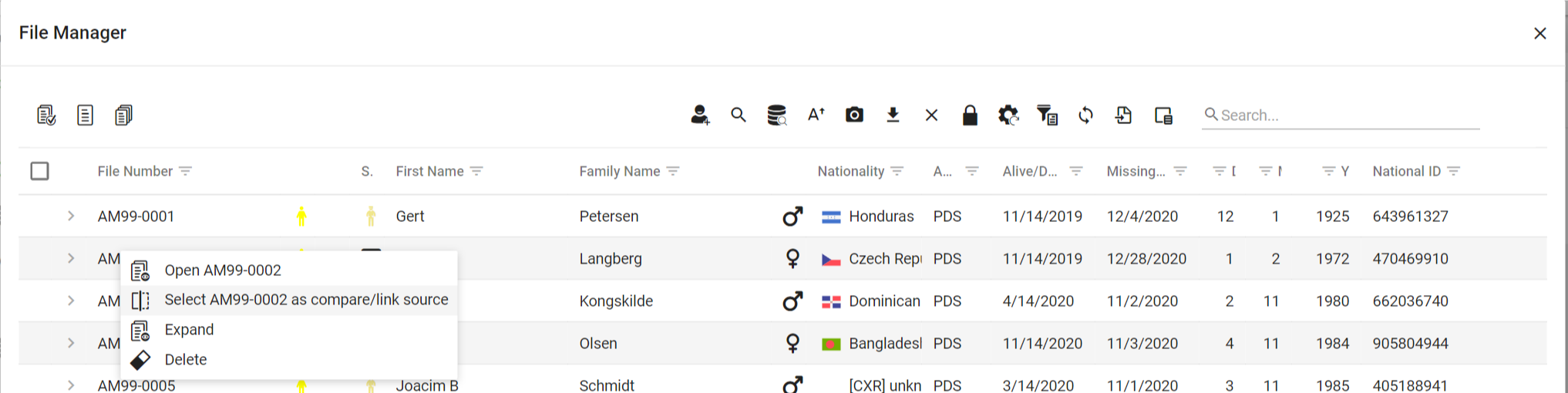
and then click Select “file number” as compare/link source
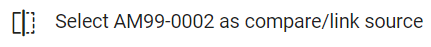
The first file has to be
- an AM file in case of AM/PM-PUI or AM/AM duplicate
- a PM Body Part in case of PM Body Part/PM
- a FM file in case of FM/PM-PUI
Repeat the above to select the second file.
The second file has to be
- a PM-PUI file in case of PM-PUI in case of AM/PM-PUI or FM/PM-PUI
- an AM File in case of AM/AM duplicate
- a PM file in case of PM Body Part/PM
Note: In order to be able to create a Relationship note, you need to be the owner of one of the two files.
Right-click again and then click on the Create Relationship note between “FileOne” and “FileTwo”.
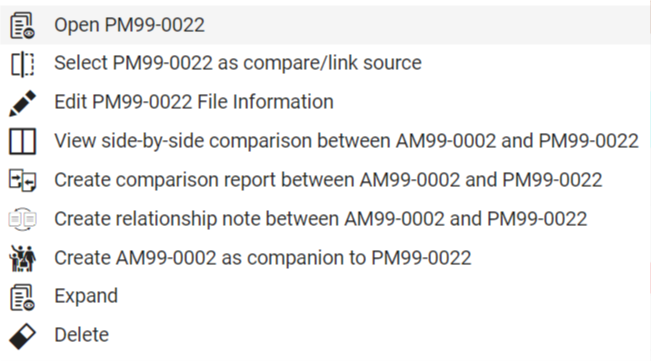
and the relating Relationship note form will appear:
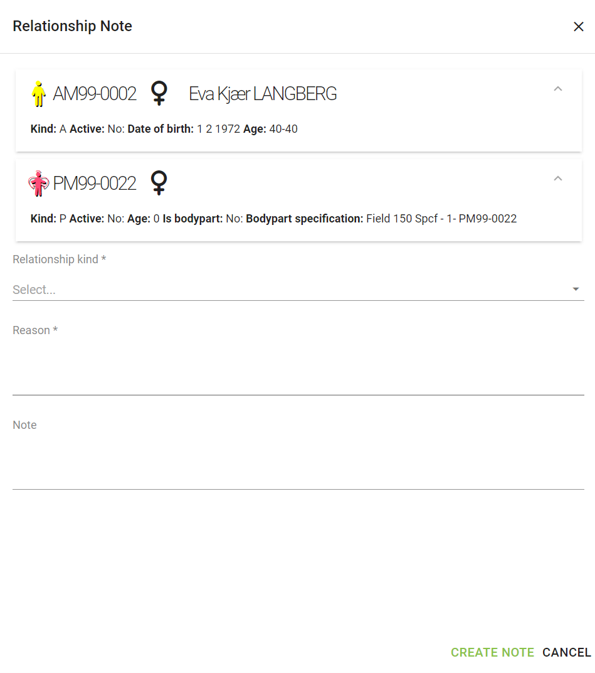
To create the Relationship note fill in
- Relationship kind: Are matched, Are a mismatch, Are not matchable, Note or Awaiting requested additional information (When choosing Are matched, Are a mismatch or Are not matchable you are required to add one of the following specifiers: DNA, Ridgeology, Odontology or Secondary)

- Reason
and then click CREATE NOTE at the bottom of the Relationship note form. Your relationship note will now be added to the file pairs Link tab in the File Manager:
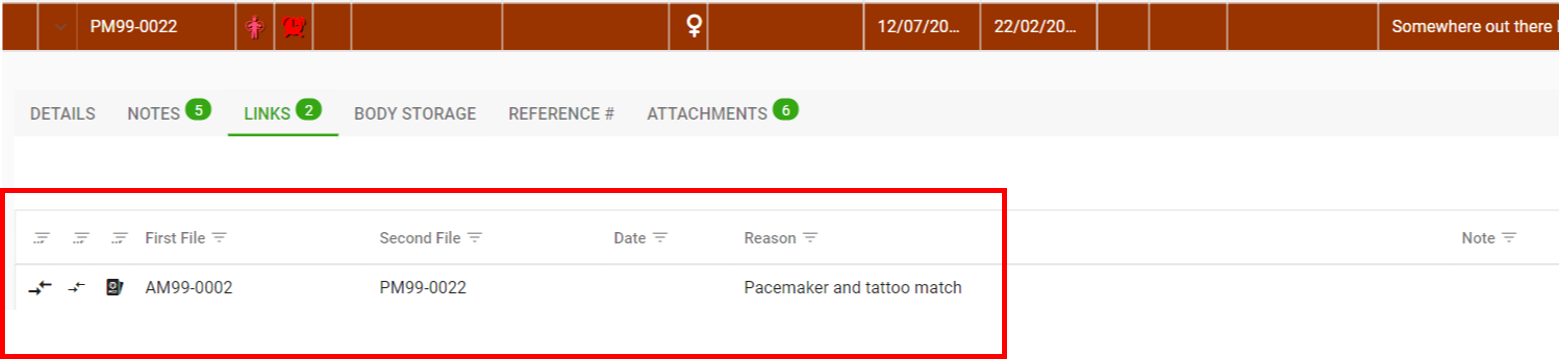
Note: You will only be able to see relationship notes involving files owned by your agency.