Manage Matching
Linking and reconciliation
The linking and reconciliation process is a set of rules and processes that aim at reconciliating two files, based on specific forensic information (called “identifiers”) and operational checks. During the reconciliation, the files are compared and checked in order to determine if they can relate to the same person or to persons of the same family.
General principles
The system only suggests a “potential match” between files.
Only the agency (a user of the agency) owning the AM file together with the agency owning the PM/PUI file can undertake the identification.
Before reconciliation is concluded and approved by the owners of the files, but however belonging to the reconciliation iterative process, you will be able to create links between two files (AM/PM/PUI).
We operate with the following two types of links:
- Informal links (Relationship notes)
- Formal links (Comparison Reports)
These links can have different states:
- An informal link
- A formal link (Comparison Report) with signature
- A formal link (Comparison Report) which is still under way/not signed yet
Identification Workflow
The Identification Workflow covers all the steps involved in identifying a missing person, connecting body parts or handling AM, PM or PUI duplicates, starting with the assumed identity of the two files, the comparison report, and the acceptance of the identification report. The identification process can be followed using the Relationship reports list. To view the Relationship Reports list:
- Select the Victim tab in the menu on the left hand side of the screen.
- Select the Identify tab
- Select the Relationship reports tab
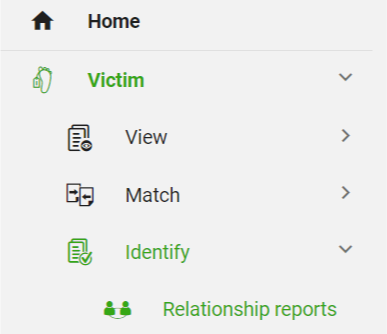
The Relationship Reports list contains information about every file pair that has been registered as being an assumed file identity by the owner of one of the two files, and the status towards the identification.
Types of Reports
The following types of reports exist regarding the reconciliation process:
View Comparison and Identification reports on a file
To view Comparison and Identification reports on a file, in the File Manager you can expand the file details by clicking the “>” next to the file: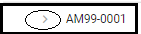
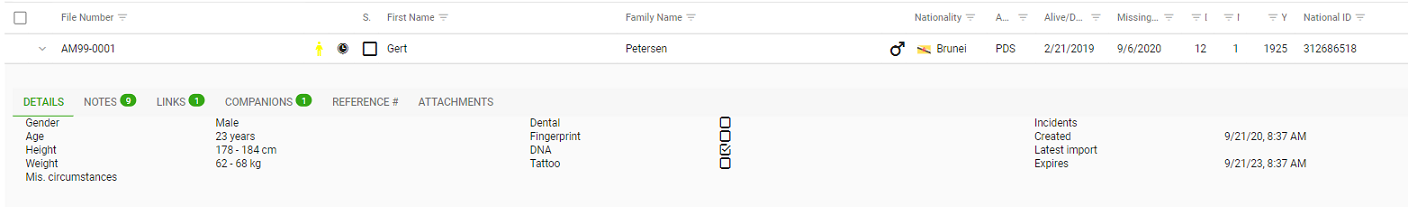
In the Links tab you can see a green number  which indicates the number of existing links (Comparison and Identification reports) on the file. Click on the Links tab to see a list of the existing links:
which indicates the number of existing links (Comparison and Identification reports) on the file. Click on the Links tab to see a list of the existing links:
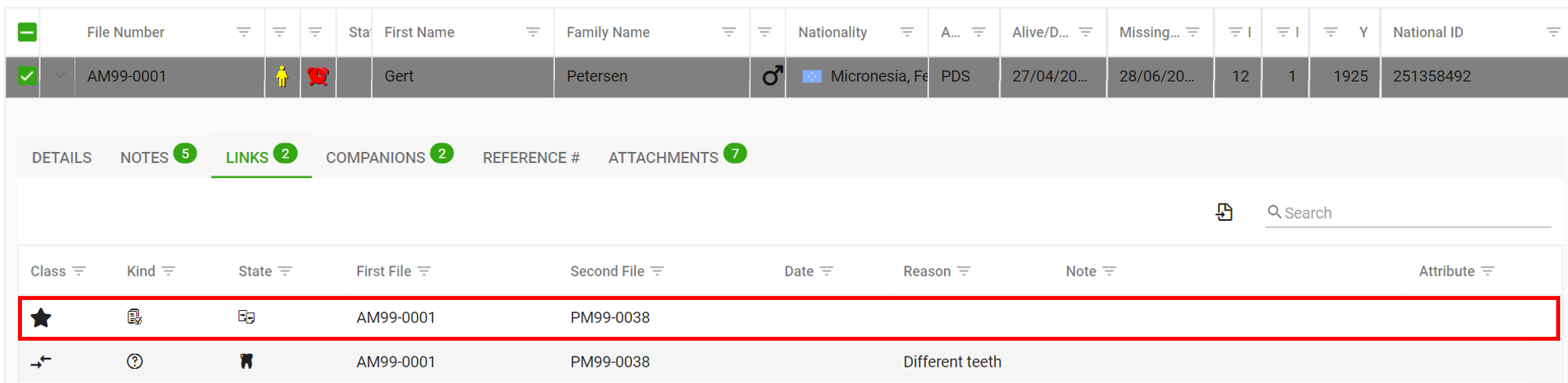
To view a specific report click on the relating link.
Comparison Reports Statuses
Please see Rights and statuses
Types of Identification
Three types exist, depending on the involved file kinds:
- Is identified to (IDEN): AM vs PM or AM vs PUI
- Is identical (EQUL): AM vs AM or PM vs PM or PUI vs PUI
- Is body fragment (FRAG): PM vs PM