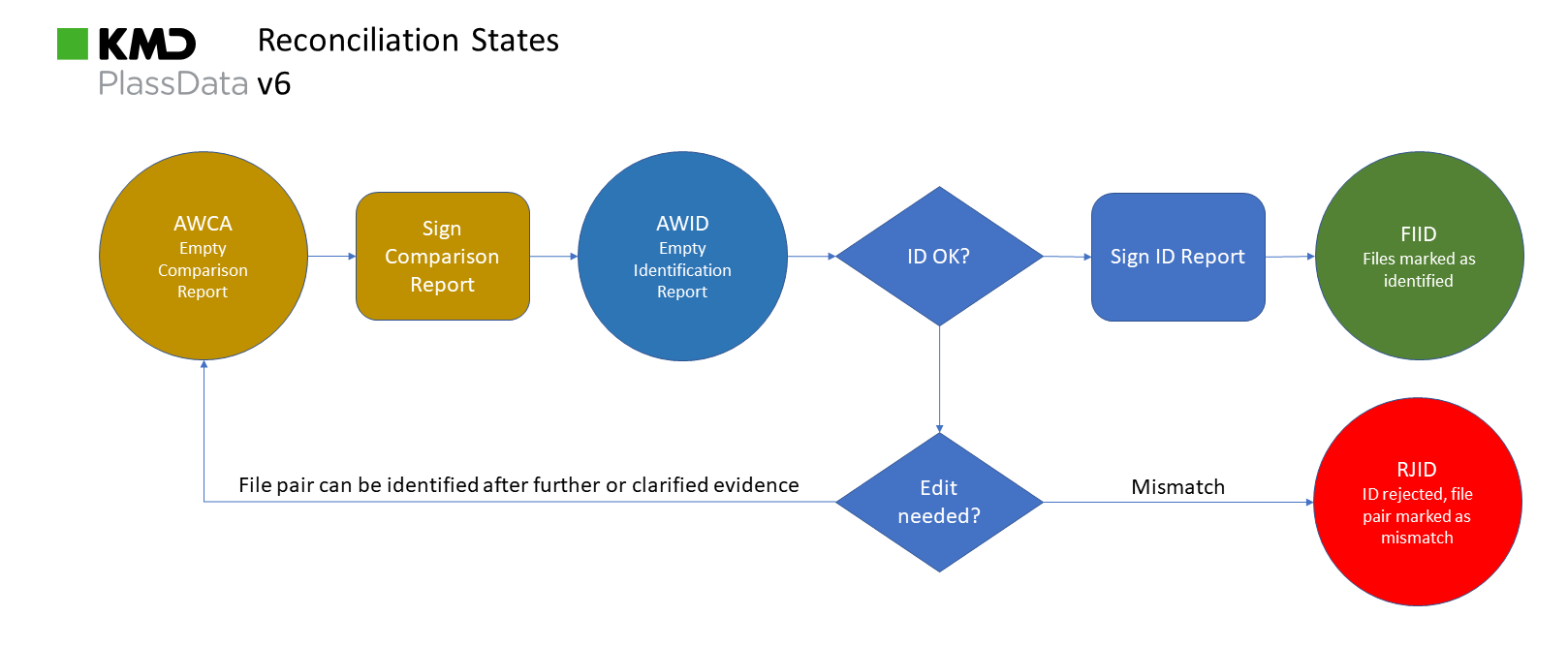Reconciliation Workflow
The reconciliation process has three distinct phases:
- Searching and Matching to find two matching file candidates
- Reporting the match through a Comparison Report
- Writing a conclusion in the Identification Report and having it signed at the ID Board.
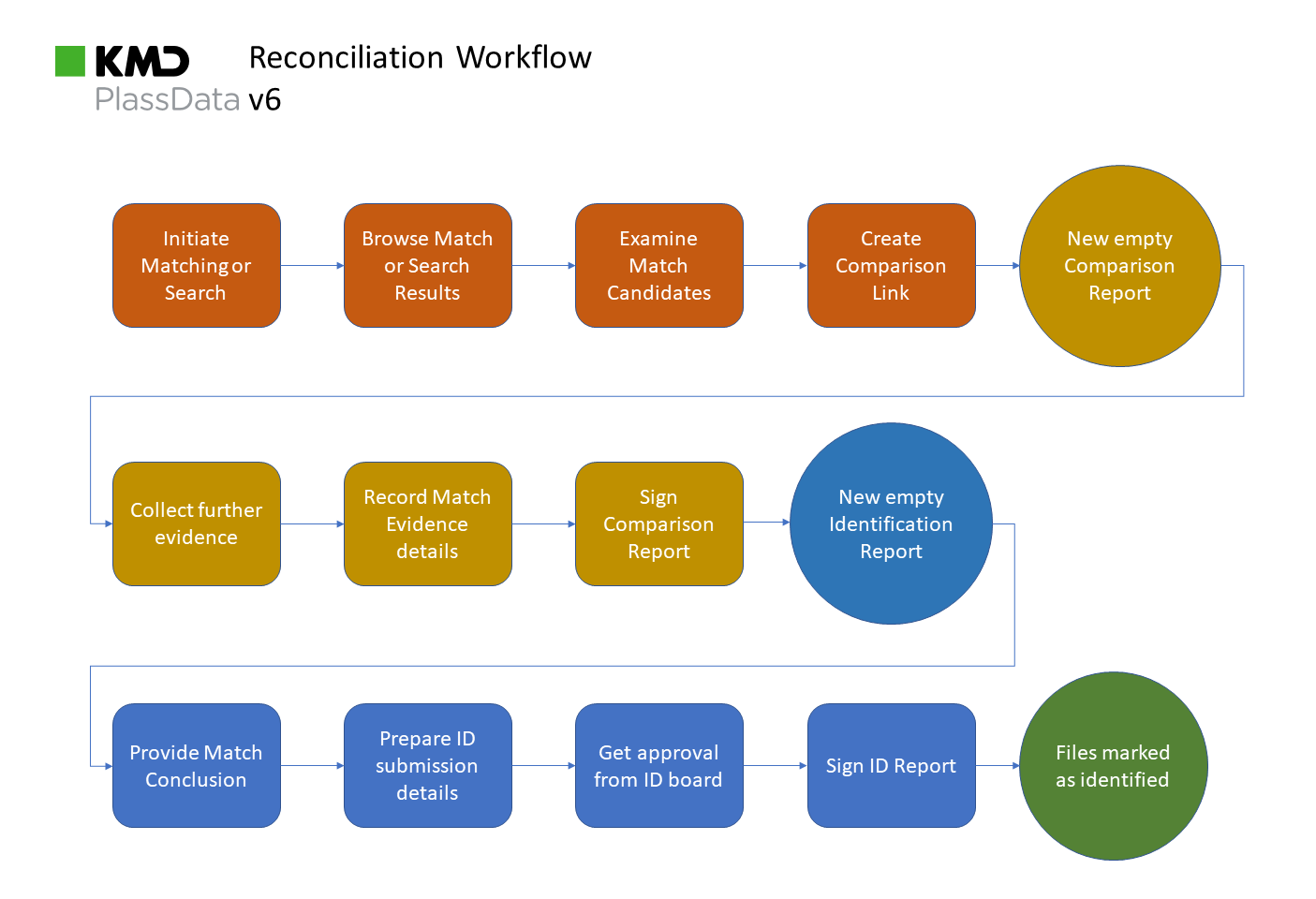
Rights and statuses
Management of rights and statuses has been heavily simplified compared to V5, where granular rights and many workflow steps/statuses often lead to confusion and support incidents.
The new access rules have been reduced to:
- Both files in a formal link must be linked to Incidents in the same Operation
- Given the Role the Officer plays in an Operation through the Officers Operation Link, the Officer can act on all files linked to Incidents of the Operation.
The statuses have been reduced to:
- AWCA CompareXXX enabled Officers adds Evidence, then a CompareSign Officer signs Comparison Report
- AWID IdEdit enabled Officers manage Identification Report, then after ID board an IdSign Officer either:
- signs ID Report => FIID Final Identification, or
- rejects it => RJID Identification rejected, or
- return it to Recon team for improvement, meaning Id and Comparison reports are unlocked for editing and set state back to => AWCA