AM
An AM Report is a report which provides an overview of which files match a specific parameter - like for instance nationality or identification:
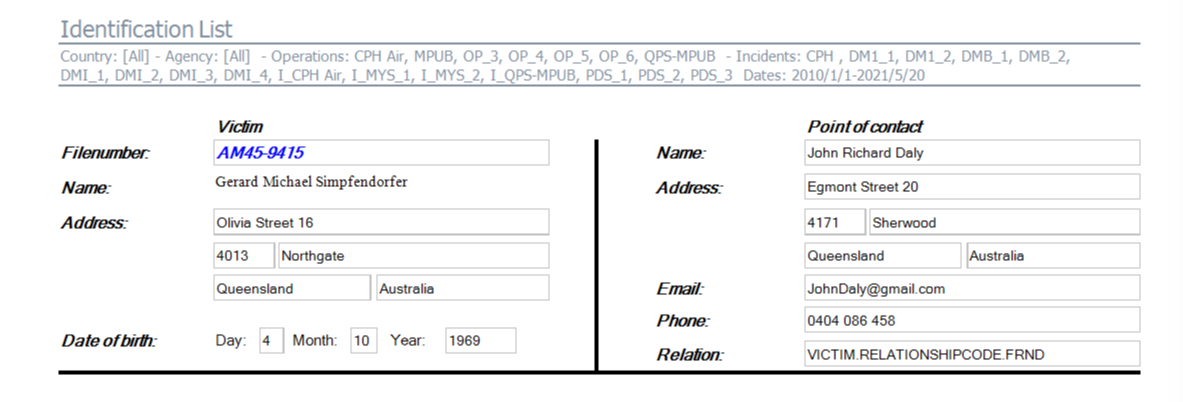
Types of AM reports
Two types of AM reports exist:
- AM files - grouped by nationality
- Identification List
View and design an AM report
To view or design an AM report
- Select the Victim tab in the menu on the left hand side of the screen.
- Select the Reports tab
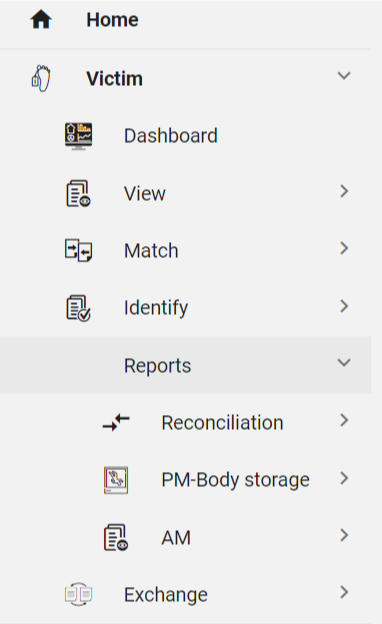
- Select the AM tab
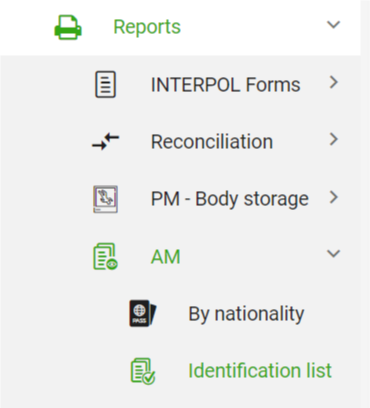
Now choose which report you want to view - for instance choose By nationality and an empty report waiting for parameter values appears:
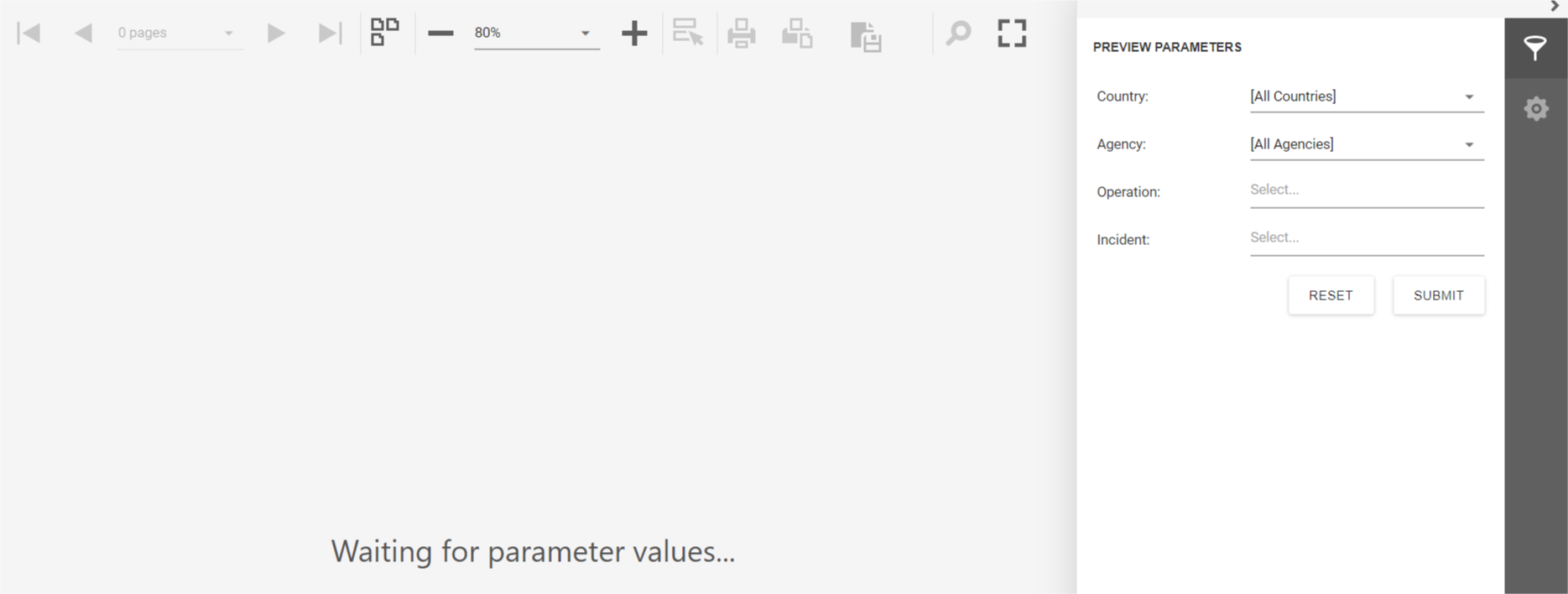
Design report result
To design/filter your AM report results choose your parameters (Country, Agency, Operation and Incident) in the Preview Parameters box in the right hand side of the page.
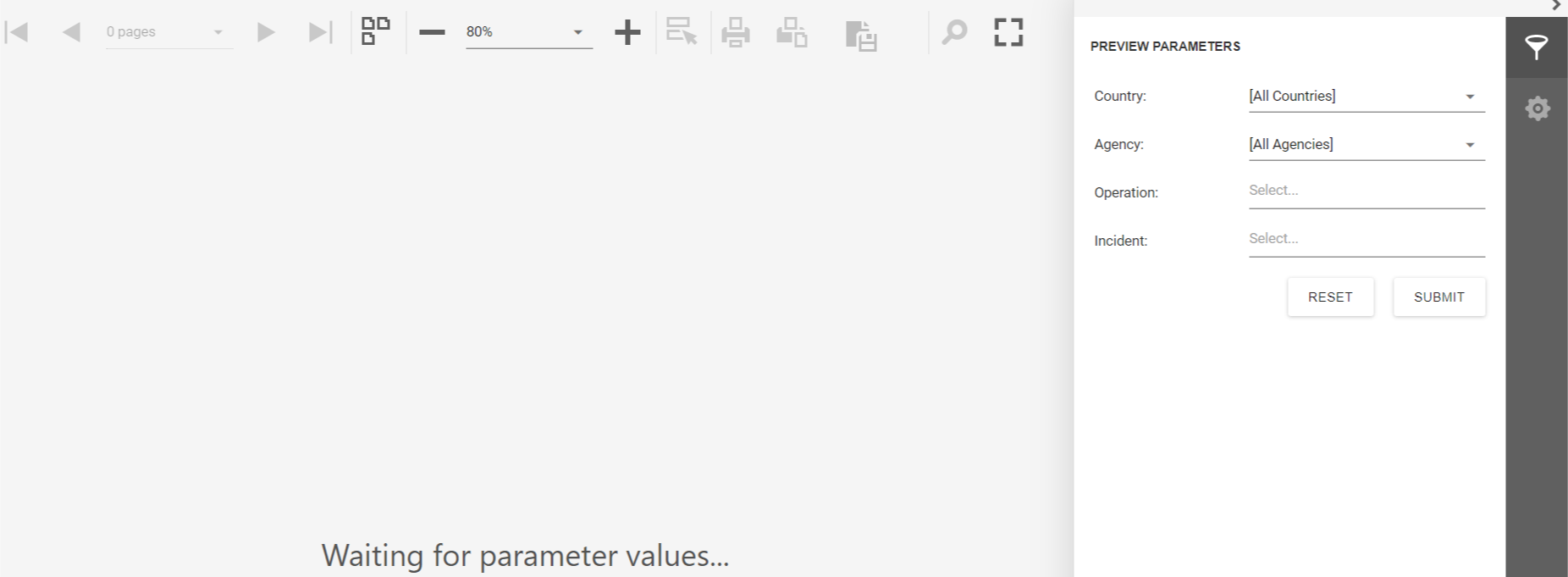
Click Submit to execute and see your report results:
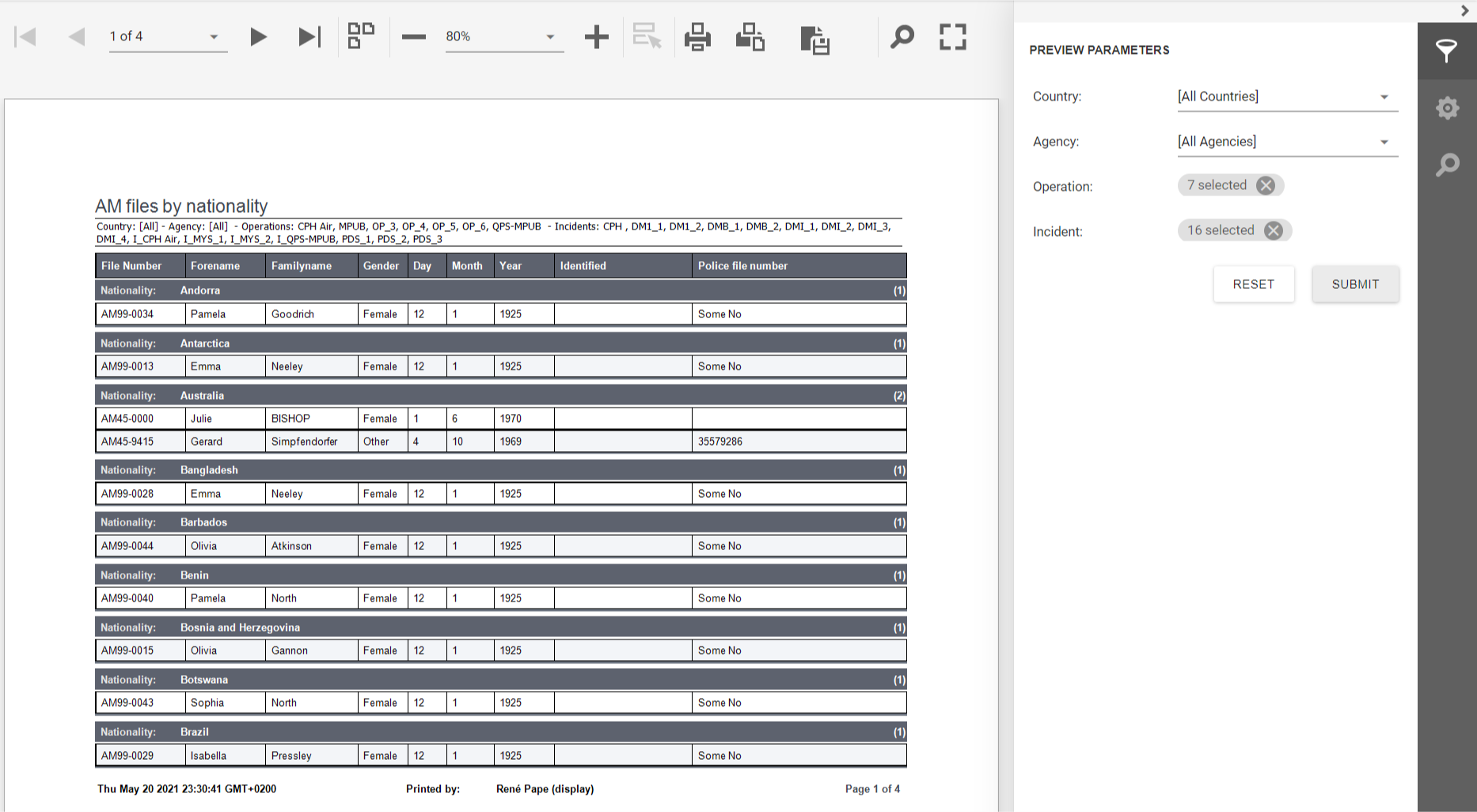
Print report
To print the AM report click one of the two print icons (Print whole document or Print page) in the report top menu:
![]()
Export report
You can export your AM report to several formats - see [Export Report]: (/dvi-doc/gd-user/rep/reconciliation#export-report)