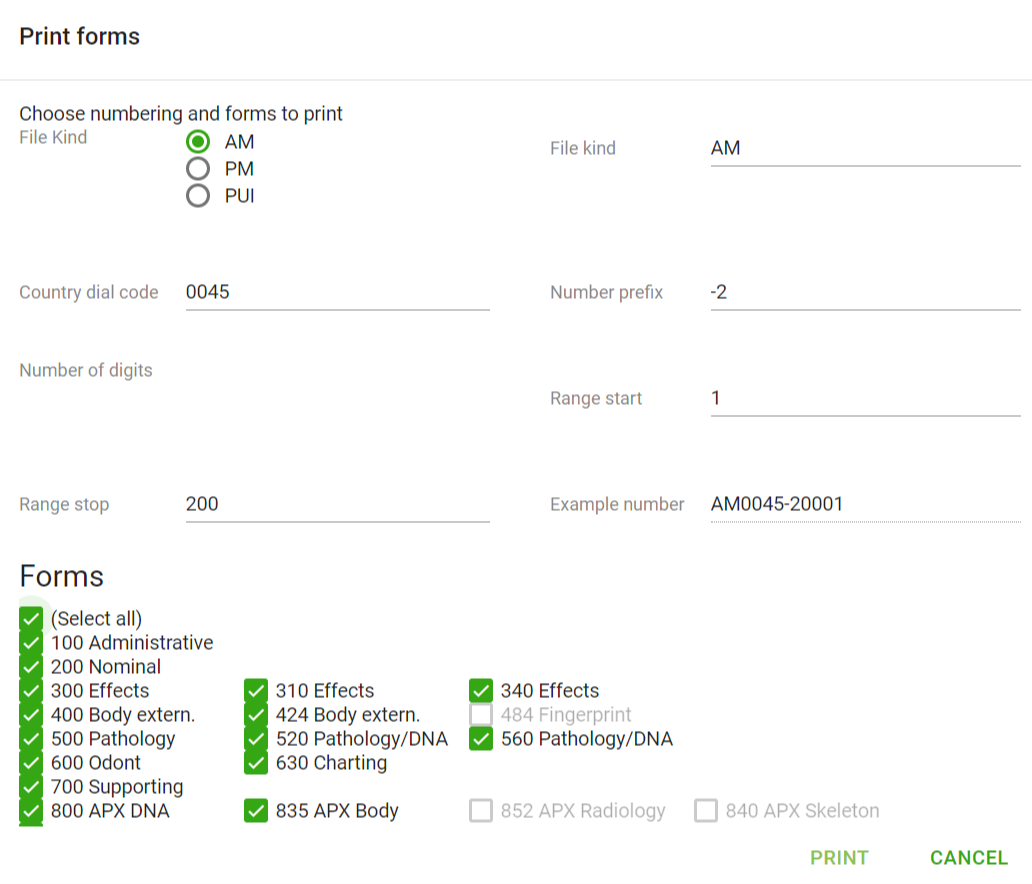INTERPOL Forms Printing
To print INTERPOL forms click on one of the Print forms icons ![]() in the top left menu of the File Manager:
in the top left menu of the File Manager:
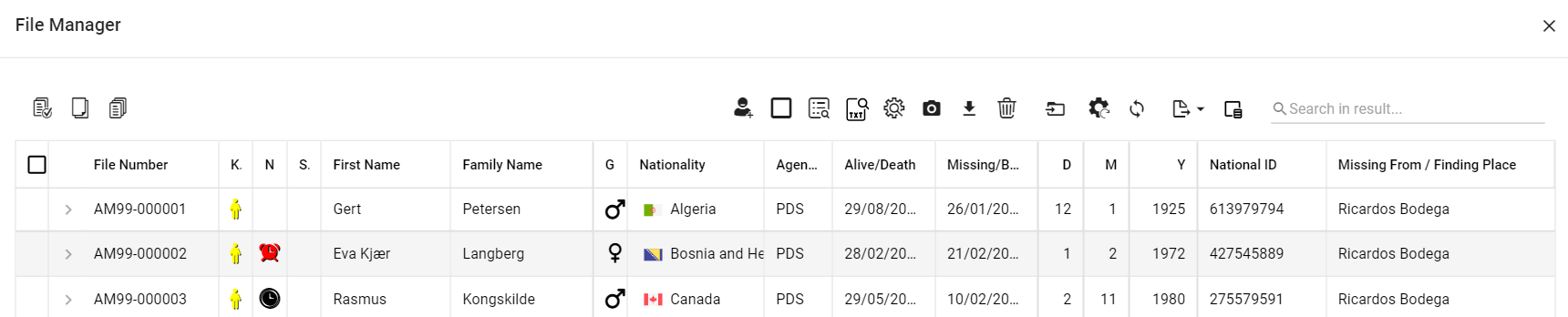
You have the choice of
- Print forms for selected files

- Print empty forms
 or
or - Print numbered forms (numbering specified by you)

Print forms for selected files
Start by selecting your files by either clicking the checkbox ![]() to the left of the relevant files (the checkbox appears when you move your mouse to the position left of the file)
to the left of the relevant files (the checkbox appears when you move your mouse to the position left of the file)
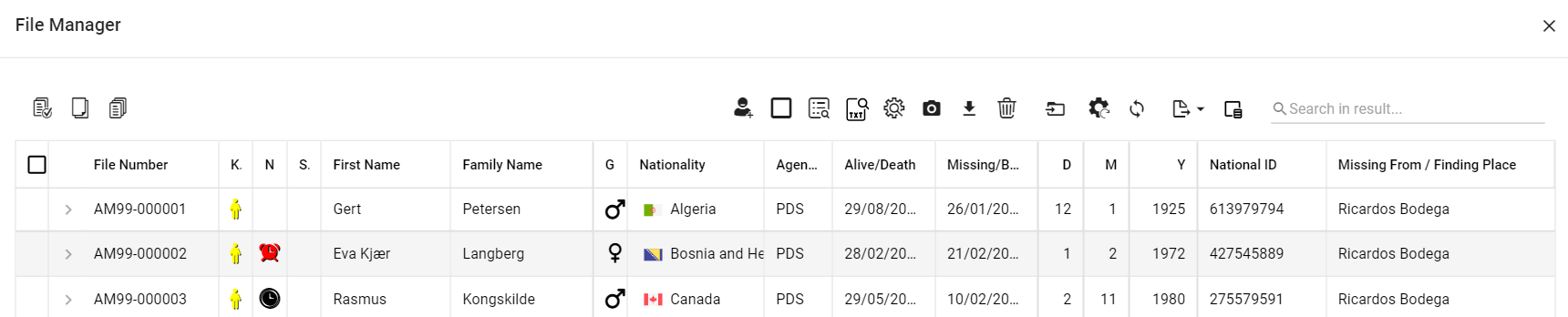
NOTE: Select all files by clicking the checkbox to the left of the File Number column
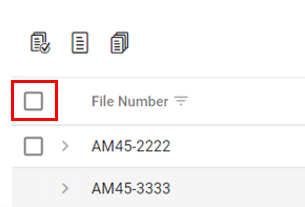
Then click the Print forms for selected files icon ![]() and select the forms and instructions you want to print and execute by clicking
and select the forms and instructions you want to print and execute by clicking  :
:
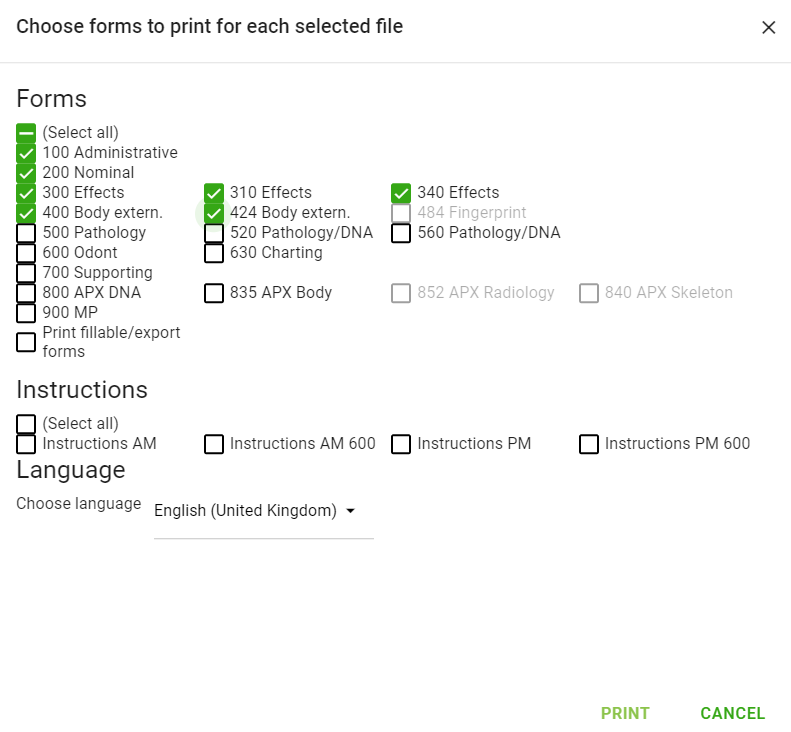
Print empty forms
Click the Print empty forms icon ![]() and choose which empty forms to print (AM,PM or PUI) and select the forms and instructions you want to print and execute by clicking
and choose which empty forms to print (AM,PM or PUI) and select the forms and instructions you want to print and execute by clicking  :
:
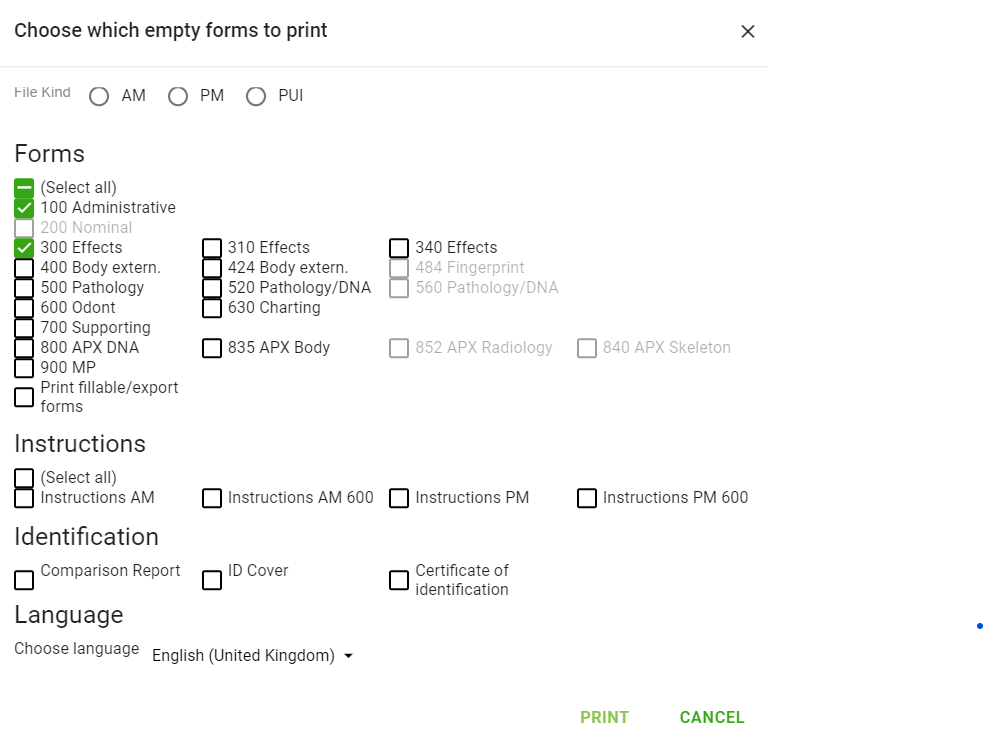
Print numbered forms
Form sets may be pre-numbered to allow preparation of body bags with pre-printed documentation prior to a disaster. To print one or several pre-numbered empty forms click the Print numbered forms icon ![]() and choose which empty forms to print (Filekind AM,PM or PUI).
and choose which empty forms to print (Filekind AM,PM or PUI).
NOTE: If you wish to have a different file number composition it is possible to design your own file number. After choosing File Kind via the option buttons enter your own file kind/file prefix as text. For instance, to print AM files with the file prefix DK-AM, choose file kind AM via the options buttons and change the file kind text to DK-AM.
Then decide the file numbering structure: Country dial code, Number prefix, Number of digits, Range start, Range stop (plus Scene ref. if File kind is PM or PUI).
For instance, to print 200 form-sets numbered AM45-20001 to AM45-20200 choose:
- Filekind = AM
- Country dial code = 0045
- Number prefix = 2
- Number of digits = 4
- Range start = 1 and
- Range stop = 200
Then select the forms and instructions you want to print and execute by clicking  :
: