Compare Files
In V6 it is very easy to compare files and the system offers several ways to do so for instance:
- Manual side-by-side file comparison
- Dental matching - compares all dental data in AM and PM or PUI files and pinpoints plausible matches which are subsequently examined manually, in detail, before final identification.
Side-by-side file comparison
In order to be able to start a side-by-side file comparison start by selecting two files from the File Manager:
To select two files from the File Manager:
- Right click on the first file and click Select “FirstFile” as compare/link source:
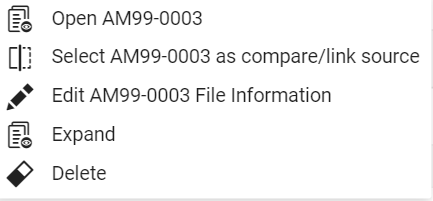
- Then right click on the second file and click Select “SecondFile” as compare/link source:
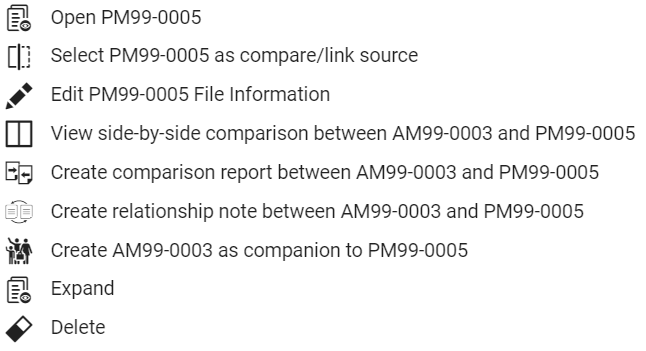
- Now click on View side-by-side comparison between “FirstFile” and “SecondFile”
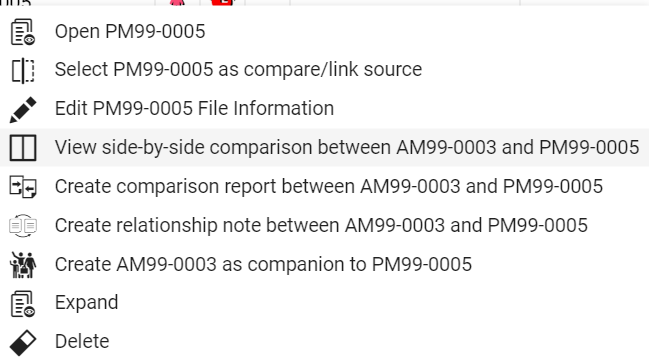
and the two selected files open side-by-side for visual comparison:
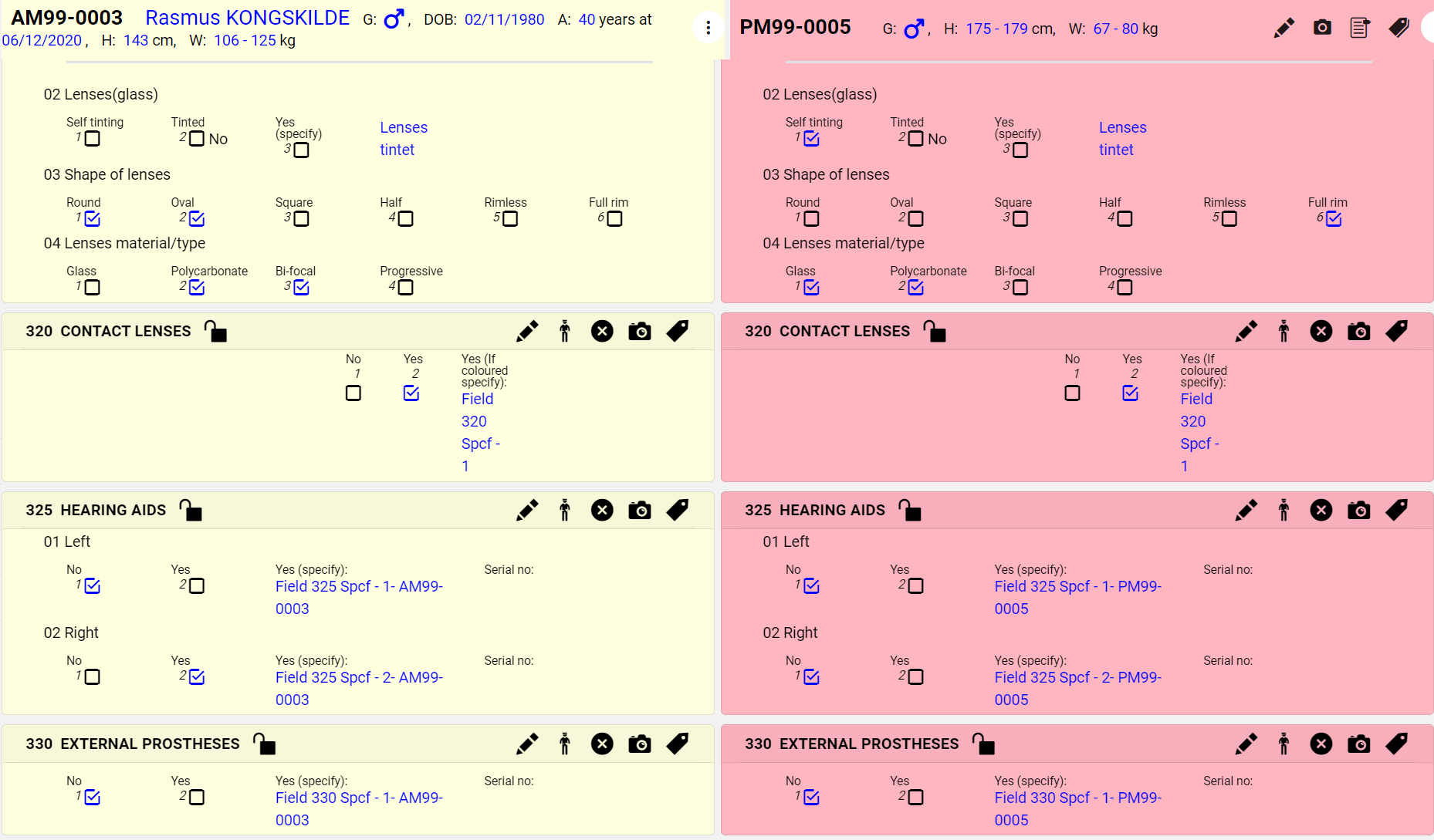
Just scroll down to compare information in the forms.