Context Links
DVI System entities are not only linked by ownership in hierarchical ways, but may also be linked across entity boundaries.
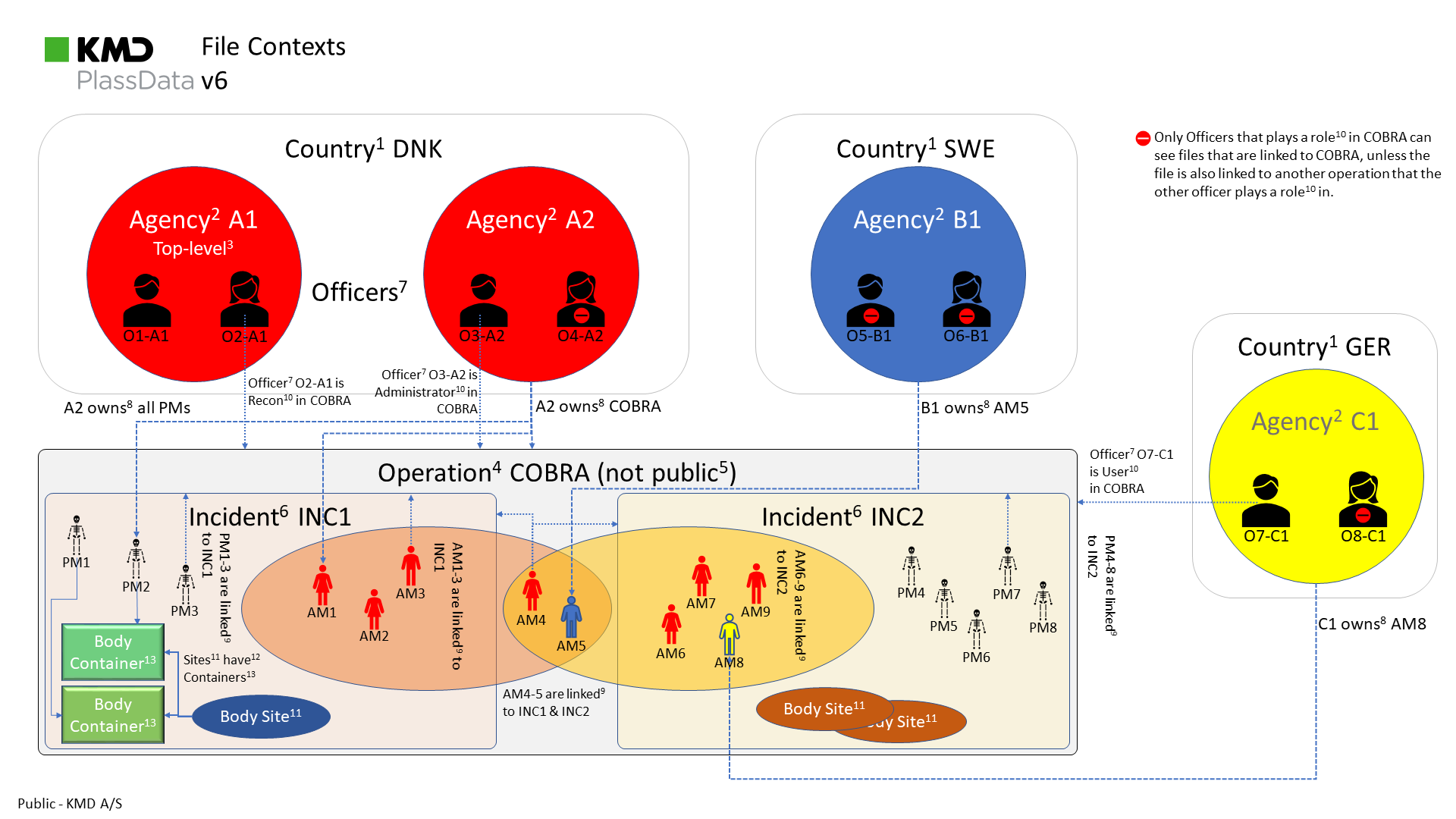
Terminology references
1 Country, 2 Agency, 3 Top-level, 4 Operation, 5 Public Operation, 6 Incident, 7 Officer, 8 Agency Ownerships, 9 File Link, 10 Operation Role, 11 Body Site, 12 Container Link, 13 Body Container
Example explicit context links
- Officer O2-A1 has a member link to Operation COBRA and can act on all files linked through an incident to the operation with the role (Recon) specified in the link
- When a new PM file is created, you must choose a linked incident
- When a new AM file is created, you must choose a primary linked incident, and you may add more incidents if unsure of the place of disappearence.
AM1, AM2, AM6 and AM7 is linked to INC1.
AM3, AM4, AM5, AM6 and AM7 is linked to INC2.
It is members of the files owning agency that may establish these links if their role allows it.
Example implicit context links
- Officer O1-A1 has a reader role in Operation COBRA* because the operation is owned by the same country
- Officer O1-A2 and O2-A2 has their default [role] on all files in Operation COBRA* because the operation is owned by their agency A2
- Officer O1-B1 has its default [role] on file AM7 because the file is owned by its agency B1
- Officer O1-C1 has its default [role] on file AM5 because the file is owned by its agency C1
Example additional implicit context links if the Operation is marked Public
- Officer O1-A1 has a reader role in Operation COBRA* because the operation is owned by the same country
- Officer O1-A2 and O2-A2 has their default [role] on all files in Operation COBRA* because the operation is owned by their agency A2
- Officer O1-B1 has its default [role] on file AM7 because the file is owned by its agency B1
- Officer O1-C1 has its default [role] on file AM5 because the file is owned by its agency C1